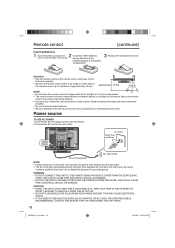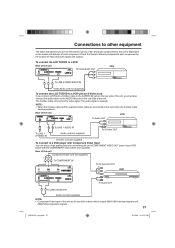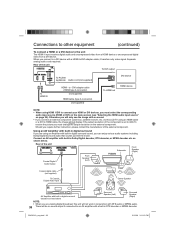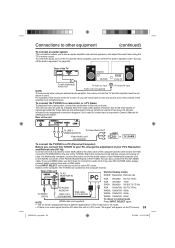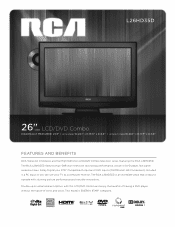RCA L26HD35D Support Question
Find answers below for this question about RCA L26HD35D - 25.9" LCD TV.Need a RCA L26HD35D manual? We have 4 online manuals for this item!
Question posted by 12fourls on June 7th, 2010
Need To Find The 3.5mm Mini-stereo Output Jack
The person who posted this question about this RCA product did not include a detailed explanation. Please use the "Request More Information" button to the right if more details would help you to answer this question.
Current Answers
Related RCA L26HD35D Manual Pages
RCA Knowledge Base Results
We have determined that the information below may contain an answer to this question. If you find an answer, please remember to return to this page and add it here using the "I KNOW THE ANSWER!" button above. It's that easy to earn points!-
Connecting LF-30S Receiver to Components
... A/V jacks, use to listen to wireless sound must connect the receiver to my TV and speakers? If you use a coaxial cable to connect the RF output jack of ...jacks on the rest of the screen,. If your TV does not have an antenna or cable connected to your powered speakers to a "Y" adapter mini phone jack adapter (3.5mm to Powered Computer Speakers: Since the LF-30S only receives stereo... -
Operating instructions and tips for my Acoustic Research AW877 wireless speakers
...be playing a tape or showing a TV channel for your stereo or the audio output jack on optional batteries or the supplied ...outputs on the next page). How do I connect the AW877 to a 1/4" plug as needed. It differs from stereo receivers/amps will typically be using the AW877 for my Acoustic Research AW877 wireless speakers? Can the AW877 run on the "Y" adapter cable to the 3.5mm mini... -
Setup and Connection of the RCA Lyra X3030 Digital Media Recorder
...files that came with the component you 'll need to change setup protocol to install the available ...TV: Connect the stereo mini plug of the included audio/video cable to transfer content onto. The description on this page is software that can copy files to / delete files from the device through Windows Explorer to the LINE OUT jack on , you want to copy to the VIDEO OUTPUT jack...
Similar Questions
Amazon Fire Stick
I can't set up my Fire Stick to my L26HD35D because when I use the arrows up and down on my remote i...
I can't set up my Fire Stick to my L26HD35D because when I use the arrows up and down on my remote i...
(Posted by carlyone 8 years ago)
I Need To Show A Powerpoint Presentation On My 55in Rca Led Lcd Tv
When I try to connect my computer to the USB port on the TV it doesn't recognize any of the input op...
When I try to connect my computer to the USB port on the TV it doesn't recognize any of the input op...
(Posted by gbandmbb 11 years ago)
I Need A User Manual And Upc Code For A 27' Tru Flat Rca 27f524t Model #,
I need a manual and a UPC code for a 27" tru flat RCA model # 27F524T. I cannot find any information...
I need a manual and a UPC code for a 27" tru flat RCA model # 27F524T. I cannot find any information...
(Posted by jcdaughteroftheking 13 years ago)
I Need A Manual For #l26hd35d. How Much Will This Cost?
I don't know what category a manual would be in. Please help me. I've misplaced the original one tha...
I don't know what category a manual would be in. Please help me. I've misplaced the original one tha...
(Posted by midama24 13 years ago)
I Need Repair Guide For Repair Guide For Rca L26hd35d In Pdf Form If Possable
(Posted by ke4wup 13 years ago)