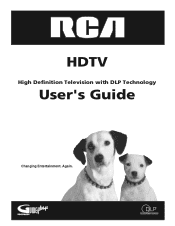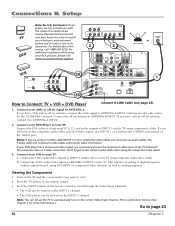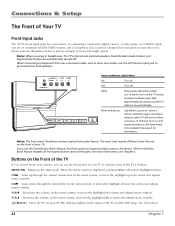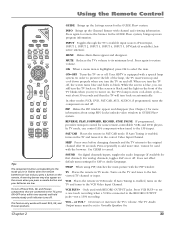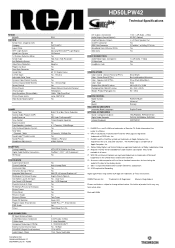RCA HD61LPW42 Support Question
Find answers below for this question about RCA HD61LPW42 - 61" Widescreen DLP HDTV.Need a RCA HD61LPW42 manual? We have 4 online manuals for this item!
Question posted by pk4ti on February 5th, 2014
Rca Hd61lpw42 How To Replace Lamp
The person who posted this question about this RCA product did not include a detailed explanation. Please use the "Request More Information" button to the right if more details would help you to answer this question.
Current Answers
Related RCA HD61LPW42 Manual Pages
RCA Knowledge Base Results
We have determined that the information below may contain an answer to this question. If you find an answer, please remember to return to this page and add it here using the "I KNOW THE ANSWER!" button above. It's that easy to earn points!-
RCA TELEVISION SUPPORT
... speakers interfere with repairs and replacement parts. RCA Televisions manufactured by ON Corporation. An...Television between 2004 and April 2010: RCA Televisions made your RCA Television prior to answer questions about RCA Televisions or the accessories for Support: RCA LCD Television Support: 800-951-9582 RCA CRT (tube) Television Support: 800-336-1900 RCA DLP and Projection Television... -
Find Answers
61 62 63 64 65 66 67 68 69 70 71 72 73 74 75 76 77 78 79 80 81 82 83 84 85 86 ... 150 151 152 153 154 155 156 157 158 159 160 161 162 163 164 165 166 167 50 free songs replacment transmitter 4350 5 Disc Changer 5 disk tray stuck dvi HDTV cable battery not charging S20 1667 Troubleshooting and Downloads for the EZ209HD Small Wonder Camcorder Troubleshooting and Downloads for the EZ229HD... -
Find Answers
...36 37 38 39 40 41 42 43 44 45 46 47 48 49 50 51 52 53 54 55 56 57 58 59 60 61 62 63 64 65 66 67 68 69 70 71 72 73 74 75 76 77 78 79 80 HQ vcr/dvd recorder key ...fob updating gps nvx3000pc drivers rca pearl TH17 ez205 with mac hdtv slim profile antenna 793 RCA television or RCA television accessories not working Operation of RCA MAF30BK TV Wall Mount
Similar Questions
Replacement For And Rca Television Led24g45rqd.
The U.S. Coast Guard is looking for a replacement for their RCA Television LED24G45RQD 24" full HD 1...
The U.S. Coast Guard is looking for a replacement for their RCA Television LED24G45RQD 24" full HD 1...
(Posted by sheilaw12526 6 years ago)
How To Replace The Color Mirror Wheel On Rca Hd61lpw42
(Posted by ladcarme 10 years ago)
Rca Hdtv Model Hd61lpw42 Price When New
(Posted by hdvoiams 10 years ago)
Where Do I Get A Lamp Unit For My Rca Television... D52w20byx1
I have an RCA television.. d52w20byx1.. The lamp unit has gone out.. i have tried to find it on the ...
I have an RCA television.. d52w20byx1.. The lamp unit has gone out.. i have tried to find it on the ...
(Posted by spickens 12 years ago)
Help Me Repair My Rca 61 Inch Model Hd61lpw42 Television
My television is not showing a picture but i do hear sound. i changed the lamp and still no picture....
My television is not showing a picture but i do hear sound. i changed the lamp and still no picture....
(Posted by nbunkley 12 years ago)