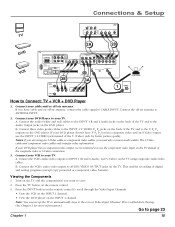RCA HD50LPW165 Support Question
Find answers below for this question about RCA HD50LPW165 - 50" Rear Projection TV.Need a RCA HD50LPW165 manual? We have 4 online manuals for this item!
Question posted by funnycarbob on December 21st, 2011
My Rca Dlp Will Not Recognize My Input Ports What Is Happening????
My TV will not allow me to watch my DVD player and it is plugged into input #3 also my Satellite which is plugged into Input #2
Current Answers
Related RCA HD50LPW165 Manual Pages
RCA Knowledge Base Results
We have determined that the information below may contain an answer to this question. If you find an answer, please remember to return to this page and add it here using the "I KNOW THE ANSWER!" button above. It's that easy to earn points!-
Print
... follow one of the two monitor ports on the screen with TV Tuner How do I connect the ... wide screen TV, a wide picture is shown on the rear of the unit. Press the DVD/TV/AUX button on...DVD player directly to the appropriate jacks on the monitor. Normal/LB: When the player is connected to the accessory cable and the plug into the matching color-coded A/V input jacks on the full screen. TV... -
Setup Information for AVD400 Single Disc DVD Player
...TV has an S Video input connector, connect the DVD Player using the S-VIDEO connector. Password: For first time use the default password is displayed on the rear of the unit. Restore Default: Restores all of the Setup Menu. Plug...bottom of the DVD player directly to the Movies2Go headrest hoods Model MMH56 B/T/G. Using the supplied adapter (Part Number DVRCA) the monitor port can be used.... -
Setup Information for AVD300T Single-disc DVD Player
...-coded A/V input jacks on the rear of the DVD Player A/V OUTPUT jacks: Yellow (video) to Yellow, White (left audio) to White, and Red (right audio) to Red. Plug in the vehicle to allow remote control from any monitor. Connect the 4 pin to the 2 pin power adapter, 4 pin to yellow. Connect any of the two monitor ports on...
Similar Questions
Have Rca Hd52w66 Rear Projection Tv. It Has The 3 Blinks Of Death They Say.
my rca tv comes on just 3 blinks and off it is. do i need a convergence power suppy?i need help, can...
my rca tv comes on just 3 blinks and off it is. do i need a convergence power suppy?i need help, can...
(Posted by donna121955 10 years ago)
Rca Projection Tv. Gets A Vertical Black Line Then Shuts Off
(Posted by hcrouse71 11 years ago)
Looking For Part#for Color Wheel For Hd50lpw166yx7 Dlp Tv
(Posted by donru01 12 years ago)
Rca Hdtv R56wh76 Tv Where Is And What Does The Bulb Look Like
(Posted by lauratee 12 years ago)
I Have A Rca 50 Inch Projection Tv Can Hear Everything Cant See Nothing
(Posted by karibenson2005 12 years ago)