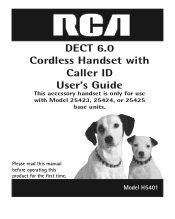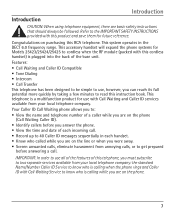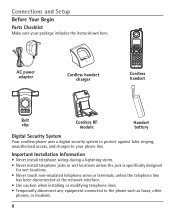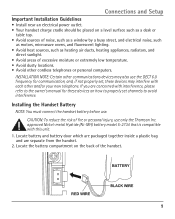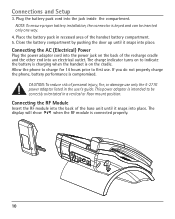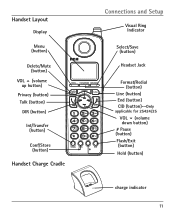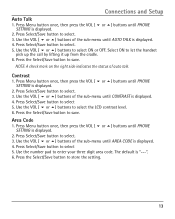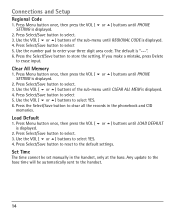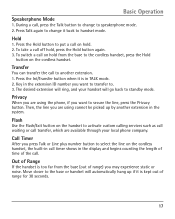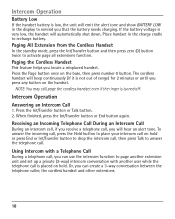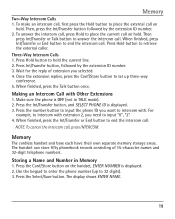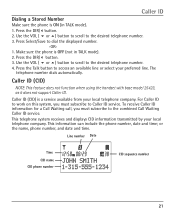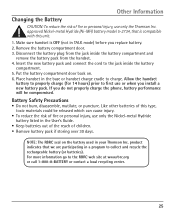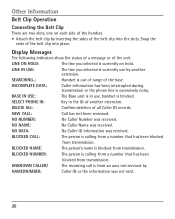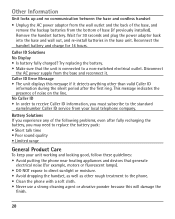RCA H5401RE1 Support Question
Find answers below for this question about RCA H5401RE1 - ViSYS Cordless Extension Handset.Need a RCA H5401RE1 manual? We have 1 online manual for this item!
Question posted by jjvega02 on July 25th, 2012
Rca 25424
I have 4 - 25424 and I just purchsed 1 h5401 i does not work
Current Answers
Related RCA H5401RE1 Manual Pages
RCA Knowledge Base Results
We have determined that the information below may contain an answer to this question. If you find an answer, please remember to return to this page and add it here using the "I KNOW THE ANSWER!" button above. It's that easy to earn points!-
Troubleshooting the LF-30S Transmitter System
...the receiver and transmitter's power adapter cords are all turned on . LF-30S causes wireless network to stop working what can I do? It will receive interference from any piece of equipment in use connected to the same ... picture or sound) when using the LF-30S with components? cordless phone, wireless network, microwave, baby monitor, etc.). Move a microwave from an electrical outlet. -
Find Answers
... 12 13 14 15 16 17 18 19 20 21 22 23 24 25 26 27 28 SWITCHING TO VIDEO MODE digital recording to computer cordless phones cable splitters RCA electric ranges pearl update clock settings cc634 271 Basic Controls of the RCA EZ4000, EZ4000R Small Wonder Waterproof Camcorder Basic Controls of... -
Troubleshooting the Acoustic Research ARWH1 Mini-Bridge Headset
... your device's Bluetooth pairing instructions, many devices have to pair with the ARWH1. The working range of the steps below You can also access the User's Manual here. If the.... New to the Support Site : Click here to go to find additional answers available as cordless phones and WiFi routers, may not be only one of this answer may have manufacturer specific pairing requirements...
Similar Questions
How Do I Register My H5401re1 Handset
(Posted by Pbusby115 1 year ago)
How To Turn Volumne Up Speaking And Hearing From Phone Based And Cordless Phone?
How to turn phone volumne up from based andcordless-receiver. Can't hear from my end of the phone an...
How to turn phone volumne up from based andcordless-receiver. Can't hear from my end of the phone an...
(Posted by young91494 10 years ago)
How Do I Pick Up Lines Holding On My Cordless H5401re1 Phone
(Posted by Anonymous-98347 11 years ago)
Rca Model H5401 Cordless Handset
How do I synic or register my RCA Model H5401 cordless handset to the RCA model 25425 base?
How do I synic or register my RCA Model H5401 cordless handset to the RCA model 25425 base?
(Posted by yourfreightguy 11 years ago)
New Cordless Phone
We need to replace a cordless phone, how do we un-register to old one from the base in order to regi...
We need to replace a cordless phone, how do we un-register to old one from the base in order to regi...
(Posted by stacey8371 12 years ago)