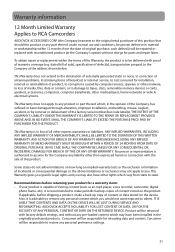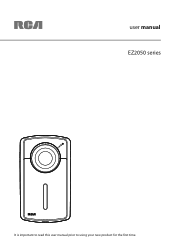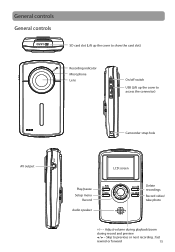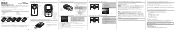RCA EZ2050 Support Question
Find answers below for this question about RCA EZ2050.Need a RCA EZ2050 manual? We have 7 online manuals for this item!
Question posted by Anonymous-147658 on December 27th, 2014
Need To Talk To A Human At Rca,all Numbers I Tried Dont Work Or Just Music No Op
The person who posted this question about this RCA product did not include a detailed explanation. Please use the "Request More Information" button to the right if more details would help you to answer this question.
Current Answers
Answer #1: Posted by Odin on December 27th, 2014 5:43 PM
You haven't said what numbers you've tried. My information is that the number to call is 877-794-7977.
Hope this is useful. Please don't forget to click the Accept This Answer button if you do accept it. My aim is to provide reliable helpful answers, not just a lot of them. See https://www.helpowl.com/profile/Odin.
Related RCA EZ2050 Manual Pages
RCA Knowledge Base Results
We have determined that the information below may contain an answer to this question. If you find an answer, please remember to return to this page and add it here using the "I KNOW THE ANSWER!" button above. It's that easy to earn points!-
Find model number for my Portable DVD player
... updated answers by Product Line Batteries Car/Mobile Audio and Video Cleaning Products Home Audio and Video Portable Audio and Video General Information Type of the unit. Controls and Functions of... Player DVD Player will need the model number of the unit, it should be improved? * Denotes a required field. Details DVD player that works with 02Q06011. Enter your question? -
Troubleshooting the One-For-All URC3021 Universal Remote Control (3 Devices)
... after entering the channel number Tried Searching For Your Code method and still could not find a working code. How to Global Volume Lock so that a device's volume will blink twice. Try all other modes).After ...One-For-All URC3021 Universal Remote Control Code List Here Changing channels does not work If original remote required pressing ENTER or SELECT to change the Volume Lock ... -
Getting Started with the RCA RD2850 Lyra Jukebox MP3 Player
...for additional digital music services provided by Auditude, Get 100 Free mp3 Tracks from your computer. Remove the Music Management CD from eMusic, Moodlogic or Try Rhapsody Music services for ...connect your Lyra Jukebox to your computer before you need to your Lyra Jukebox work properly. bit color video card The Music Management CD that came with your Lyra Jukebox contains ...
Similar Questions
Whats The Customer Service Nunber
i really need a 1800 number for custmor service
i really need a 1800 number for custmor service
(Posted by lovelyladyeyez 10 years ago)
My Ez217pl-a Stoped Working, Lost All Software Installed Just A Red Light On
(Posted by curquiza 11 years ago)
Have An Ez2100. Dont Work
put in a 8gb micro sdc4 chip.says memory card removed. no buttons work at all and wont shut off. i D...
put in a 8gb micro sdc4 chip.says memory card removed. no buttons work at all and wont shut off. i D...
(Posted by tduuuucky 11 years ago)
Battery # For Rca Vhs C Camcorder Ccd Model #yu30595g
I need a battery number for my RCA VHS C camcorder CCD model #YU30595G. If you have one could you ...
I need a battery number for my RCA VHS C camcorder CCD model #YU30595G. If you have one could you ...
(Posted by bonklo 12 years ago)
Need Av Cable
Is there a special av cable? I tried a 2.5 that I purchased on eBay and the video didn't work. For s...
Is there a special av cable? I tried a 2.5 that I purchased on eBay and the video didn't work. For s...
(Posted by Gfelpaso 12 years ago)