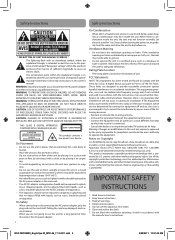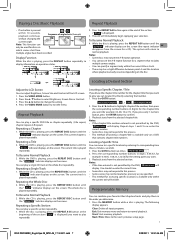RCA DRC99392 Support Question
Find answers below for this question about RCA DRC99392.Need a RCA DRC99392 manual? We have 1 online manual for this item!
Question posted by neonmom47 on June 9th, 2021
How Do You Open The Battery Compartment
The person who posted this question about this RCA product did not include a detailed explanation. Please use the "Request More Information" button to the right if more details would help you to answer this question.
Current Answers
Answer #1: Posted by SonuKumar on June 9th, 2021 7:39 PM
https://www.manualslib.com/products/Rca-Drc99392-2751879.html
Please respond to my effort to provide you with the best possible solution by using the "Acceptable Solution" and/or the "Helpful" buttons when the answer has proven to be helpful.
Regards,
Sonu
Your search handyman for all e-support needs!!
Related RCA DRC99392 Manual Pages
RCA Knowledge Base Results
We have determined that the information below may contain an answer to this question. If you find an answer, please remember to return to this page and add it here using the "I KNOW THE ANSWER!" button above. It's that easy to earn points!-
Charging or Recharging batteries for the Acoustic Research AW772
..., your wireless headphones must be installed into an electrical outlet. It is intended to be powered by rechargeable batteries (included). On the left earphone, locate the battery compartment and the word "Open." Use your audio source (e.g., stereo, TV, CD player, DVD, etc.). WARNING! How do I charge or recharge batteries on top of the battery compartment to lift the cover. -
Troubleshooting the RCA RCR311B 3-Component Remote Control
... the code that tape. Why won 't the RCR311B operate my component? Make sure the remote is "ready" (e.g., DVD player has disc loaded; If the safety tab is removed the tape is in VCR Mode. Open the battery compartment to control some of the features of your components' Owner's Manuals for proper connection procedures.) Menu access... -
Operation of the RCA M300, MC300 Digital MP3 Player
... the RCA M300, MC300 MP3 Player? to skip forward, to start , pause or stop recording. battery compartment. Powering On / Off: To switch on the player, press the Play/Pause button and... music / recorded file. Open the cover when use . Memory Function: The player has memory function after you selected the radio mode, the player will erase the file from the player and "Exit" to stop...
Similar Questions
Every Time I Watch Anything On My Dvd Player.it Sceps Forward.raises & Lower Vol
me DVD player Skip's forward & rases volume.what can I do.michael
me DVD player Skip's forward & rases volume.what can I do.michael
(Posted by mpinson360 8 years ago)
How To Open The Disc Door On The Dvd Player To Put A Dvd In?
How do I open the disc door on the dvd player to put a dvd in, I push the open button and it doesn't...
How do I open the disc door on the dvd player to put a dvd in, I push the open button and it doesn't...
(Posted by thundersaber 9 years ago)
How To Replace The Battery On Rca Portable Dvd Player Drc99392
(Posted by bisbeshe 9 years ago)