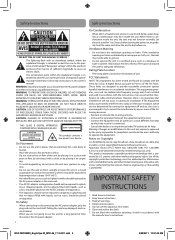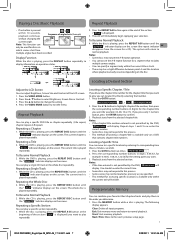RCA DRC99392 Support Question
Find answers below for this question about RCA DRC99392.Need a RCA DRC99392 manual? We have 1 online manual for this item!
Question posted by erf52911 on July 11th, 2021
Keeps Saying That There Is No Disc In When There Is
Current Answers
Answer #1: Posted by Odin on July 11th, 2021 9:47 AM
Hope this is useful. Please don't forget to click the Accept This Answer button if you do accept it. My aim is to provide reliable helpful answers, not just a lot of them. See https://www.helpowl.com/profile/Odin.
Answer #2: Posted by SonuKumar on July 11th, 2021 10:15 PM
Or
Correcting Common Disc Problems
Step 1
Press the "Eject" or "Open" button on the DVD player to disc tray to determine if it opens easily and does not appear jammed or hindered. If the disc tray appears to open slower than usual or fails to open, the disc may not sit flush in the tray or otherwise be seated properly. Use your hand to pull out the disc tray slowly if it does not open on its own and then reseat the disc. Close the disc tray and press "Play" on the DVD player again to see if reseating the disc in the tray corrects the "NO DISC" error.
Step 2
Power off the DVD player, then back on again. Attempt to play the DVD disc normally. Sometimes, an error in the DVD player firmware may prevent the device from reading discs properly. When this occurs, resetting the player often corrects "NO Disc" errors.
Remove the disc from the DVD player. Use a lint-free cloth and some denatured alcohol or water to clean the disc and remove any dust or smudges that may prevent the player from reading it properly. Reinsert the disc into the player and press "Play" to see if cleaning the disc fixes the "NO DISC" error.
Cleaning the DVD Laser Lens
Step 1
Power off the DVD player and disconnect all cables. Use your fingers to open the disc tray door slowly and gently. Alternatively, insert a pin or straightened paper clip into the small "Manual Eject" hole next to the disc tray if the unit has one.
Step 2
Use a can of compressed air to blow out the inner area of the DVD player exposed by opening the disc tray. Use short bursts of air from the can to clean out any dust or residue that may be covering the laser lens and preventing the player from reading discs. Allow any moisture created by the canned air to dry a few minutes before continuing.
Reconnect all cables to the DVD player and power on the device on again. Insert the DVD disc into the tray and press "Play." If a dirty lens caused the "NO DISC" errors, using the compressed air to clean the inside of the tray area should have resolved the problem.
Please respond to my effort to provide you with the best possible solution by using the "Acceptable Solution" and/or the "Helpful" buttons when the answer has proven to be helpful.
Regards,
Sonu
Your search handyman for all e-support needs!!
Related RCA DRC99392 Manual Pages
RCA Knowledge Base Results
We have determined that the information below may contain an answer to this question. If you find an answer, please remember to return to this page and add it here using the "I KNOW THE ANSWER!" button above. It's that easy to earn points!-
Maintenance and Handling for DRC300N DVD Player
... damaged. Exterior influences such as lightning and static electricity can affect normal operation of the disc. Unit Maintenance and Disc Handling for DRC300N DVD Player How should I handle and maintain my DRC300N DVD Player and the discs to turn the player off . Keep the disc away from the center out with liquid or any heat source. Do not attach paper... -
Maintenance and Handling for DRC220N DVD Player
... some ways to be played in my DRC220N DVD Player? Disk Handling: Do not touch the play anything other than a disc into the disc tray. Keep the disc away from the AC outlet. Don't put your 6514 11/10/2009 03:56 PM Maintenance and Handling for AVD400TA Single Disc DVD Player with liquid or any heat source. Exterior... -
Troubleshooting the AVD400 Single Disc DVD Player
.../2009 03:59 PM 05/12/2010 03:21 PM Troubleshooting the AVD400A Single Disc DVD Player Operating Instructions for AVD400 Single Disc DVD Player Maintenance and Handling for the Audiovox AVD400 Slot-In DVD player? Be sure the disc is being produced from my AVD400 DVD Player? Why is there no sound or distorted sound coming from the IR headphones...
Similar Questions
me DVD player Skip's forward & rases volume.what can I do.michael
How do I open the disc door on the dvd player to put a dvd in, I push the open button and it doesn't...