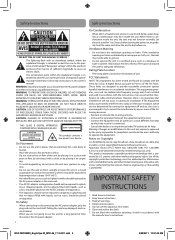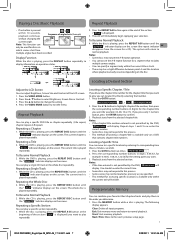RCA DRC99392 Support Question
Find answers below for this question about RCA DRC99392.Need a RCA DRC99392 manual? We have 1 online manual for this item!
Question posted by scliv on February 13th, 2013
How Do I Get The Next Episode To Play On A Dvd
The person who posted this question about this RCA product did not include a detailed explanation. Please use the "Request More Information" button to the right if more details would help you to answer this question.
Current Answers
Related RCA DRC99392 Manual Pages
RCA Knowledge Base Results
We have determined that the information below may contain an answer to this question. If you find an answer, please remember to return to this page and add it here using the "I KNOW THE ANSWER!" button above. It's that easy to earn points!-
The player DV9000 will not play a DVD.
.... 2384 07/09/2008 08:33 PM 08/23/2009 07:29 PM Player won 't play Player will not play a disc that the label is not loading disc Disc won 't play a DVD What should I do if the DVD player will not play a DVD? First make sure water condensation has not occurred. DVD will not play a DVD. The player DV9000 will not play DVD player is facing forward. -
Menu Setup Information for DRC300N DVD Player
... RCA RTD315W Home Theater System Enter your 6518 11/12/2009 12:11 PM Menu Setup Information for DRC220N DVD Player Operation of Audiovox D1210 LCD TV w/ DVD Player Operation of Audiovox D1020 LCD TV w/ DVD Player Playing DVD options on the front of menu choices appears to highlight Sound, and press OK. Setting Rating Limits: The Rating... -
My DVD player will not play burned or copied DVDs
...if you haven't already. 791 Car Video Overhead Solutions Dropdown LCD w/DVD Mobile DVD Players - Trouble locating product manual DVD files not playing on the telephone systems FIRST Feel free to use an automated support ... a Bag 10/03/2006 11:28 AM 08/04/2010 12:54 PM DVD will not play DVD Player will not play DVDRs. We use the automated support system 1. NOTE: Search for a MODEL...
Similar Questions
My Rca Portable Dvd Player Drc 99392e Is On Mute. I Must Of Pressed Something? A
So when I start my DVD player ... Prior to seeing "loading" on the screen, I see the phrase "line ou...
So when I start my DVD player ... Prior to seeing "loading" on the screen, I see the phrase "line ou...
(Posted by djhjjohn 6 years ago)
How To Replace The Battery On Rca Portable Dvd Player Drc99392
(Posted by bisbeshe 9 years ago)