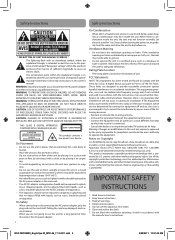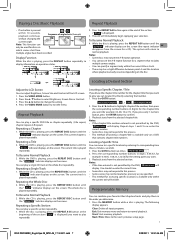RCA DRC99392 Support Question
Find answers below for this question about RCA DRC99392.Need a RCA DRC99392 manual? We have 1 online manual for this item!
Question posted by karenketch on September 5th, 2012
Bought On 8/3/12 And It's Already Not Working-want Replacement.
I bought this DVD player on 8/3/12 and it's already malfunctioning. The screen just constantly flashes and it makes a loud noise while spinning the disc. This was close to $100 and it should definitely last longer than 1 month. We'd like a replacement. The Walmart we purchased it at said we're outside our return period and told us to contact RCA directly.
Current Answers
Related RCA DRC99392 Manual Pages
RCA Knowledge Base Results
We have determined that the information below may contain an answer to this question. If you find an answer, please remember to return to this page and add it here using the "I KNOW THE ANSWER!" button above. It's that easy to earn points!-
Operating Instructions for AA930 Remote Alarm System
...return to locate your Owner's Manual . 8167 05/18/2010 12...:31 PM 05/18/2010 01:11 PM Operating Instructions for AA940 Remote Alarm System Eliminate the normal arm/disarm chirps Disarming the system Operating Instructions for 30 seconds then reset and continue to protect your vehicle. This is closed... may want to call...unit stops working. In these... for a period more detailed ...To replace ... -
Find Answers
7 8 9 11 12 13 14 15 16 17 license plate camera reverse image remote stopped working Holder replacement Channel reception Home Docking Station Speakers ipod adapter portable dvd 166 Installation on the Jensen NAV100 GPS Navigation System Problem downloading a manual or cannot download a manual Glossary of Terms for Auto Security Systems Operating Instructions ... -
Battery installation
... required field. Replacing the Battery on this answer Answer (Rated helpfulness: ) Contact information: * Email... Name: Email this battery works with. Enter your question...Replace the battery cover. value 22 default ~any~ Manuals or Product Documentation value 9 default ~any~ Operating Instructions value 12... How do I replace the batteries in the Headphone's battery compartment making sure that the ...
Similar Questions
Will Company Replace A Faulty Remote
I replaced to battery in my remote for the RCA DRC99392 repote DVD Player, But it doesn't work. Will...
I replaced to battery in my remote for the RCA DRC99392 repote DVD Player, But it doesn't work. Will...
(Posted by lvwhites 9 years ago)
The Latch Has Broken On Lid Covering Disc. Can This Be Replaced?
(Posted by Anonymous-143794 9 years ago)
How To Replace The Battery On Rca Portable Dvd Player Drc99392
(Posted by bisbeshe 9 years ago)
Will Universal Remote Work With Portable Dvd Player
(Posted by rcbuy 10 years ago)
Found Solution To Problem Fo Monitor Not Working Ob Dual Dvd Player. The Problem
Problem solved with dual DVD and moniter. The wires were misplaced. They work fine and show a qualit...
Problem solved with dual DVD and moniter. The wires were misplaced. They work fine and show a qualit...
(Posted by tlc595 12 years ago)