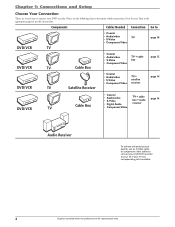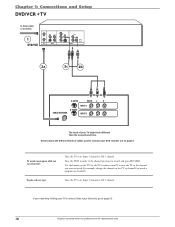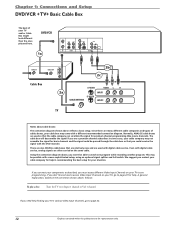RCA DRC8320N Support Question
Find answers below for this question about RCA DRC8320N.Need a RCA DRC8320N manual? We have 1 online manual for this item!
Question posted by drkaj on November 29th, 2015
I Have A Rca Drc8320n - Dvd Recorder/ Vcr Combo I Am Trying To Copy My Old Vh
I am trying to copy my old vhs tapes to Dvd and after just a short time of copying the dvd side just stops recording. I was wondering if this was an issue with a setting or do I need to have it repaired
Current Answers
Related RCA DRC8320N Manual Pages
RCA Knowledge Base Results
We have determined that the information below may contain an answer to this question. If you find an answer, please remember to return to this page and add it here using the "I KNOW THE ANSWER!" button above. It's that easy to earn points!-
Programming RCA RCRP05BR Universal Remote
...ll need ...time. Setting Up a Combo Unit: If you can set its volume control for Your Code" below will guarantee that the code is set up to be assigned to the programmed sequence. In step 5, don't stop...Combo Devices All-For-One URC10820 Universal Remote Programming RCA RCRF03B Universal Remote Enter 9 9 2. The DVD/VCR key will blink four times. it still does not respond, try... -
Programming the One-For-All URC6131 Universal Remote Control
... SET key until the LED blinks twice. Enter the VCR code for the One-For-All URC10820N Universal Remote Control Programming the One-For-All URC3110 Universal Remote Control If a separate VCR setup code is preprogrammed at the device and press POWER once. If it does not, repeat steps 2 through 5, trying each working DVD Player/VCR combo... -
Programming Combo Devices All-For-One URC10820N Universal Remote with Learning
... did not blink twice, repeat steps 2 through 4, trying each code for DVD/VCR Combos" note that you can program DVD Player/ VCR Combo codes under the VCR or DVD mode keys. You can program on separate device keys. For a complete list of combo devices, refer to control a TV/DVD Combo: 1. For example, you can set the One For All 10L Universal Remote Control...
Similar Questions
Clock/time Set
How Do I Set The Clock/time On The Vhs/dvd Recorder
How Do I Set The Clock/time On The Vhs/dvd Recorder
(Posted by eluluckystar 8 years ago)
I Am Trying To Download The Manual For Rca Drc8320n.
Directions on the page say to copy the code and enter it to start the download. There is no code, no...
Directions on the page say to copy the code and enter it to start the download. There is no code, no...
(Posted by clinton85809 9 years ago)
Manual For Vcr To Dvd Recorder
Am trying to convert using RCA converter Model DRC8312NC but do not have manual Can I get one onlin...
Am trying to convert using RCA converter Model DRC8312NC but do not have manual Can I get one onlin...
(Posted by mjmvolkmann 12 years ago)
Cannot Get The Unit To Eject Dvd Or The Vhs . . Frozen Regardless Whatever Is D
Have even powered down and back up but no difference.
Have even powered down and back up but no difference.
(Posted by plc 14 years ago)
Model Drc8335 Vcr/dvd Recorder Combo.it Always Says Bad Disc. What Is The Proble
(Posted by demonhell728 14 years ago)