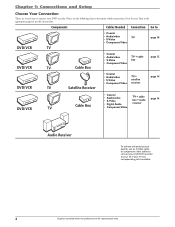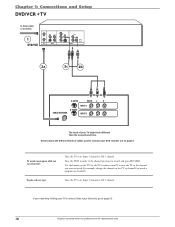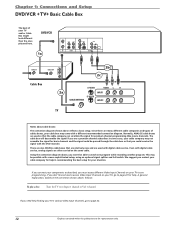RCA DRC8320N Support Question
Find answers below for this question about RCA DRC8320N.Need a RCA DRC8320N manual? We have 1 online manual for this item!
Question posted by clinton85809 on November 8th, 2014
I Am Trying To Download The Manual For Rca Drc8320n.
Directions on the page say to copy the code and enter it to start the download. There is no code, nor a place to copy it to.
Current Answers
Answer #1: Posted by bengirlxD on November 8th, 2014 11:22 AM
Here is the direct link to the manual without the use of a code:
http://www.manualslib.com/manual/361228/Rca-Drc8320n.html?page=2#manual
Feel free to resubmit the question if you didn't find it useful.
Related RCA DRC8320N Manual Pages
RCA Knowledge Base Results
We have determined that the information below may contain an answer to this question. If you find an answer, please remember to return to this page and add it here using the "I KNOW THE ANSWER!" button above. It's that easy to earn points!-
Find Answers
... Operating Instructions for the Phase Linear SD1513 Car Stereo Troubleshooting the Phase Linear CD1213 Receiver No sound from external amp when switching from radio source dvd recorder remote rcr812 direct code entry 3 DIGIT CODE FOR PANASONIC TV pearl drivers RCR4125... -
Programming the RCA RCR311BT Universal Remote Control
... TV, satellite receiver or cable box, go directly to be tried until your components: Brand Code Search and Entry Direct Code Entry Manual Code Search and Entry Auto Code Search and Entry Most components can operate a variety of brands of Owner-User manuals and code lists. If this support site please send us Feedback saying Code Not Found ( just click on again... -
Troubleshooting the RCA TH101 MP3 Player
... on your inquiry - If damaged, try downloading with the Model Number of the music download service provider from where the content was... If there is clean. No technical support, parts, user manuals (not shown on this and other answers related to upload ... go to check for license acquisition details. Why can 't I record voice files on my TH101? Check the website and/or application help...
Similar Questions
Clock/time Set
How Do I Set The Clock/time On The Vhs/dvd Recorder
How Do I Set The Clock/time On The Vhs/dvd Recorder
(Posted by eluluckystar 8 years ago)
I Have A Rca Drc8320n - Dvd Recorder/ Vcr Combo I Am Trying To Copy My Old Vh
I am trying to copy my old vhs tapes to Dvd and after just a short time of copying the dvd side just...
I am trying to copy my old vhs tapes to Dvd and after just a short time of copying the dvd side just...
(Posted by drkaj 8 years ago)
Manual For Vcr To Dvd Recorder
Am trying to convert using RCA converter Model DRC8312NC but do not have manual Can I get one onlin...
Am trying to convert using RCA converter Model DRC8312NC but do not have manual Can I get one onlin...
(Posted by mjmvolkmann 12 years ago)
Cannot Get The Unit To Eject Dvd Or The Vhs . . Frozen Regardless Whatever Is D
Have even powered down and back up but no difference.
Have even powered down and back up but no difference.
(Posted by plc 14 years ago)
Model Drc8335 Vcr/dvd Recorder Combo.it Always Says Bad Disc. What Is The Proble
(Posted by demonhell728 14 years ago)