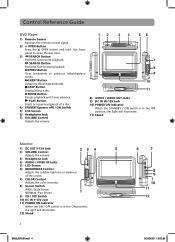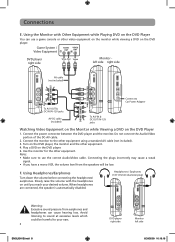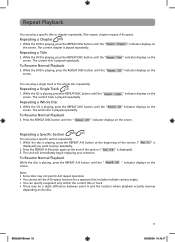RCA DRC69705 Support Question
Find answers below for this question about RCA DRC69705 - Dual Screen Portable DVD Player.Need a RCA DRC69705 manual? We have 3 online manuals for this item!
Question posted by gbanfueres on July 30th, 2013
Rca Dual Portable Dvd Player One Monitor Wont Play
The person who posted this question about this RCA product did not include a detailed explanation. Please use the "Request More Information" button to the right if more details would help you to answer this question.
Current Answers
Related RCA DRC69705 Manual Pages
RCA Knowledge Base Results
We have determined that the information below may contain an answer to this question. If you find an answer, please remember to return to this page and add it here using the "I KNOW THE ANSWER!" button above. It's that easy to earn points!-
Create an Incident or ask a question
...DVD Players - RCA Camcorders Repair Centers and Warranty Info How to create new password to access support tickets or incidents Support Account or Account Login Does the dual...create a play list? ...Monitors Car Cruise Control Car Monitors...Portable Model Portable DVD Player Portable DVD in a Bag Portable Audio Video Accessories Antennas Connectors Headphones Portable and Travel Power products Portable... -
Print
How are the games played? Connect a video game system to the A/V jack or an Audiovox game controller to the E-port. 876 Portable Audio and Video On the D1708ES, do both screens display the DVD? Both screens will display the DVD. Portable Video Products Portable DVD Player 03/07/2007 05:54 PM 08/11/2010 03:02 PM Technical Support or Installation -
Find Answers
EasyRip™ (Version 1.4.0.0) dual screen portable dvd player dvd home theater need help downloading drivers for V5220 erase 114 Using the Radio on the RCA RS2653 Shelf System New Using Radio and Auxiliary Input on the RCA RPC100 Clock Radio Playing Multi-Media Files on my M4204, MC4204 MP3 Player Playing Multi-Media Files on my MC4202 MP3 Player Playing Files on...
Similar Questions
Rca Dual Portable Dvd Player Will Play Cds But When I Insert Dvd It Reads No
disc
disc
(Posted by KsRedtrash 10 years ago)
How Do You Fix An Old Rca Dual Screen Portable Dvd Player That Wont Play Dvds
(Posted by dwheltr 10 years ago)
What Portable Dual Screen Dvd Player Has Automatic Play Back When You Turn The
car off
car off
(Posted by yoca 10 years ago)
Rca Dual Portable Dvd Player Wont Read Disc
(Posted by cander 10 years ago)
Rca Portable 7 Inch Dual Screen Dvd Player Wont Play Dvd
(Posted by cofci 10 years ago)