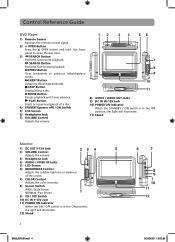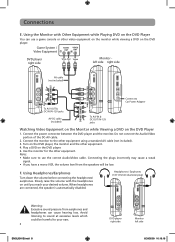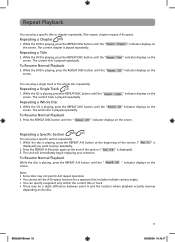RCA DRC69705 Support Question
Find answers below for this question about RCA DRC69705 - Dual Screen Portable DVD Player.Need a RCA DRC69705 manual? We have 3 online manuals for this item!
Question posted by yoca on October 20th, 2013
What Portable Dual Screen Dvd Player Has Automatic Play Back When You Turn The
car off
Current Answers
Related RCA DRC69705 Manual Pages
RCA Knowledge Base Results
We have determined that the information below may contain an answer to this question. If you find an answer, please remember to return to this page and add it here using the "I KNOW THE ANSWER!" button above. It's that easy to earn points!-
Menu Setup Information for DRC300N DVD Player
.... What settings can turn it will hear the dialogue when you choose this setting if your DVD Player. To stop Random playback, press STOP twice. TV Image: The TV Image menu adjusts the way a movies appears on the screen, press the STOP button. There are playing a movie. Digital Output: If you connected your DVD Player to a receiver... -
Operation of monitor
...DVD, TV etc.) to turn the monitor on this answer Answer (Rated helpfulness: ) Contact information: * Email: How could this answer your MODEL NUMBER then click "Search" Search by Model Number or Keyword Search Tips Refine by Product Line Batteries Car/Mobile Audio and Video Cleaning Products Home Audio and Video Portable... the On Screen Display in ... HR9000PKG Dual Headrest DVD Players Basic ... -
Using the Wireless Game Controller on the Audiovox HR7008PKG Headrest DVD Players
... RCA DRC630 Portable DVD Player P1 is for M1 player, P2 is for M1 & Turn the Remote Control face down ) to select the game. It is observed. M2 player. Using the Remote Control with the remote control and slide the cover until it locks. Using the Gamepad and Playing Games on the Audiovox HR7008PKG Headrest DVD Players Battery...
Similar Questions
Rca Dual Screen Dvd Player Turns Off When Car Turns Off
(Posted by weresmontyb 9 years ago)
How Does The Rca 7inch Dual Screen Dvd Player Work
(Posted by 123fran 9 years ago)
How Do You Adjust The Brightness On A Rca Dual Screen Dvd Player
(Posted by Catnbrudolf 10 years ago)
Does My Rca Dual Screen Dvd Player Have A Reset Button?
(Posted by bigee 10 years ago)
Rca Portable 7 Inch Dual Screen Dvd Player Wont Play Dvd
(Posted by cofci 10 years ago)