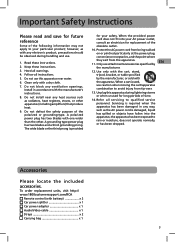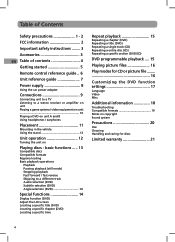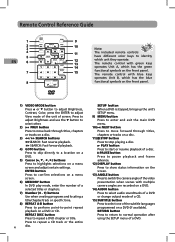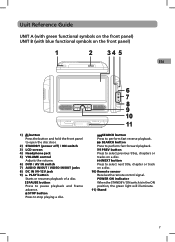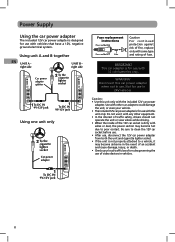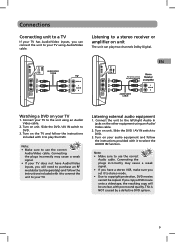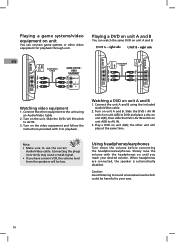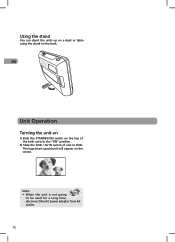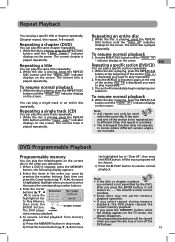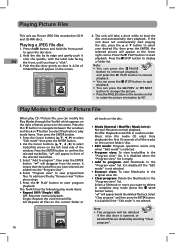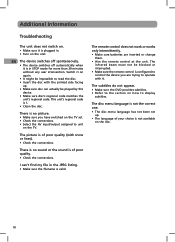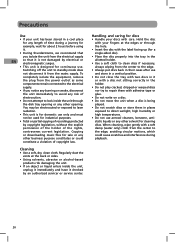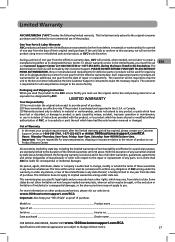RCA DRC6296 Support Question
Find answers below for this question about RCA DRC6296 - Twin 9" Mobile DVD System.Need a RCA DRC6296 manual? We have 2 online manuals for this item!
Question posted by spdsdacrom on March 20th, 2014
Rca Drc6296 Will Not Play Dvd
The person who posted this question about this RCA product did not include a detailed explanation. Please use the "Request More Information" button to the right if more details would help you to answer this question.
Current Answers
Related RCA DRC6296 Manual Pages
RCA Knowledge Base Results
We have determined that the information below may contain an answer to this question. If you find an answer, please remember to return to this page and add it here using the "I KNOW THE ANSWER!" button above. It's that easy to earn points!-
Troubleshooting the MM92HRB Headrest System
This player only plays DVD's, audio CDs, and MP3's. Why is the sensor to the IR headphones not responding on my MM92HRB Mobile Headrest Monitor? Why will the remote to submit a question NEED MORE HELP?- Why does play on remote. Why is there a picture on the screen, but no sound is blue on the LCD screen... -
Maintenance and Handling for MMD92 Overhead System
... player. ( NOTE This DVD Player only plays DVD's, audio CD's and MP3's) Insert the disc with DVD Player Maintenance and Handling for VOD108 Overhead System Maintenance and Handling for VOD10 Overhead System Maintenance and Handling for the MMD92 Mobile DVD Player How should I handle the discs that you will be played in my MMD92 Mobile DVD Player? We use... -
Information about the Audiovox HR9000PKG Dual Headrest DVD Players
... the Game Controller Basic Operating Instructions Using the Remote Control Playing DVDs and Audio CDs Warranty and Repair Info Register Your Product 7967 05/07/2010 11:30 AM 08/16/2010 11:05 AM Troubleshooting the Audiovox HR9000PKG Dual Headrest DVD Players Audiovox Mobile Video Headrests Repair Centers and Warranty Info Information about the Audiovox...
Similar Questions
Rca Dual Dvd Player Wont Play Dvd
(Posted by ecka5asus1 9 years ago)
Rca Twin Mobile Dvd Players Drc6296 Will Not Play Dvd
(Posted by OldPadgit 10 years ago)
My Rca Drc6296 Portable Dvd..one Screen Wont Turn On The Sound Works Fine
My second screen wont turn on. You can just barley see teh actors. I've checked the brightness and n...
My second screen wont turn on. You can just barley see teh actors. I've checked the brightness and n...
(Posted by callylily208 13 years ago)
Drc6296 Portable Dvd Player Last Memory.
Does the DRC6296 have a last memory or resume after the power shuts off? The unit will keep starting...
Does the DRC6296 have a last memory or resume after the power shuts off? The unit will keep starting...
(Posted by cajmbradley 13 years ago)
How To Get 2nd Screen (not Player) For Rca Drc69702 Dual Screen Dvd To Play Dvd
The primary player is playing the movie. However the second monitor will not play the video. The...
The primary player is playing the movie. However the second monitor will not play the video. The...
(Posted by blakebut 14 years ago)