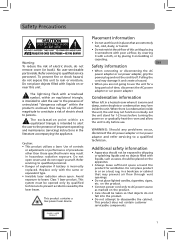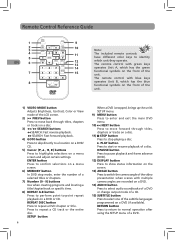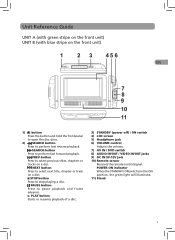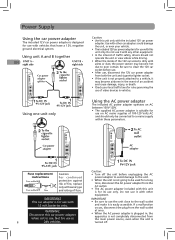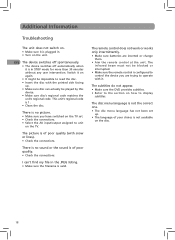RCA DRC6272 Support Question
Find answers below for this question about RCA DRC6272.Need a RCA DRC6272 manual? We have 2 online manuals for this item!
Question posted by donnie200625 on July 13th, 2011
Both Of My Players Will Turn On But Won't Load A Dvd
They go to the loading screen but then pop up an error message that says not or no valid disc
Current Answers
Related RCA DRC6272 Manual Pages
RCA Knowledge Base Results
We have determined that the information below may contain an answer to this question. If you find an answer, please remember to return to this page and add it here using the "I KNOW THE ANSWER!" button above. It's that easy to earn points!-
Disc won't play
... PM 08/13/2009 07:04 PM Player won't play a DVD Headrest won't play disc Headrest disc won 't the disc play BAD DISC Error Message VM9510TS Basic Functions when playing Discs on the RCA RTD217 5-Disc DVD/CD Home Theater System This DVD only plays DVD's, audio CD's and MP3's. Check the type of disc you put into disc tray. Disc won't play Why won 't play... -
DVD Player will not play
... sure the disc is compatible to contact Customer Service via our support site for additional assistance ( support account required 1504 Portable Video Products Portable DVD Player Portable DVD in a Bag 02/14/2008 04:55 PM 11/02/2009 02:35 PM Player won't play a DVD Controls and Functions of Audiovox D1210 LCD TV w/ DVD Player DVD player that the AV... -
Find Answers
Play starts then stops on the Jensen VM9214 Disc not playing on my dual headrest Head unit has a long delay before the voice prompts turn off Basic functions of JMV111 Overhead System Basic functions of JMV12 Overhead System Tuner and CD Player Operation Jensen BT1613 Receiver DVD/CD Audio Operation on my headrest Updated Monitors VM9411...
Similar Questions
Rca Twin Mobile Dvd Players Drc6296 Will Not Play Dvd
(Posted by OldPadgit 10 years ago)
Rca Dual Screen Mobile Dvd Drc69702 Won't Load Dvd
(Posted by Midav 10 years ago)