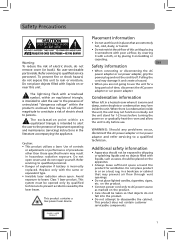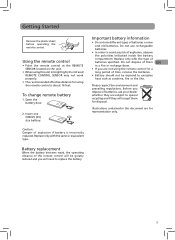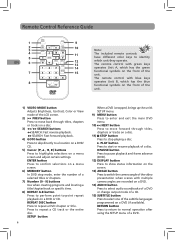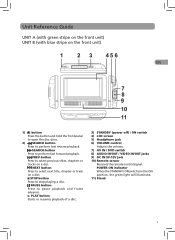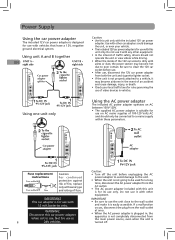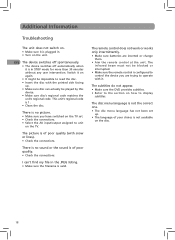RCA DRC6272 Support Question
Find answers below for this question about RCA DRC6272.Need a RCA DRC6272 manual? We have 2 online manuals for this item!
Question posted by sshumbarger on April 8th, 2012
Charging
Do I plug the AC adapter into the unit into the wall to charge it? If so do I have it on standby or off? If so for how long and how long will it hold a charge?
Current Answers
Related RCA DRC6272 Manual Pages
RCA Knowledge Base Results
We have determined that the information below may contain an answer to this question. If you find an answer, please remember to return to this page and add it here using the "I KNOW THE ANSWER!" button above. It's that easy to earn points!-
No video or photo visible in iPod mode on my Jensen Multi Media Unit
... a Service Request to secure upgrade software. (It is the iPod source not available? Name Cable Description Compatibility for the VM9411 and VM9412. Audio / Video 11 and 12 Series Head Units on the monitor for Head Units Product Reference jLink cable iPod Direct Connect Cable Compatible with Jensen Models below Cable Compatibility Table No... -
RCA Accessories Repair Center and Warranty Info
Turn around time is no charge. We cover return shipping. first out manner and prevent long hold times on the telephone systems ...to RCA Accessory Products: Indoor/Outdoor Antennas Headphones Accessory Speakers Cables and Connectivity: Audio, Video, Audio/Video, Phone/Date and Power Surge/Chargers Wall Mounts Please contact Customer Service or refer to inquire about out of your product... -
Power and Connection of Audiovox D1988 DVD Player
... off , remove the AC to DC adapter wall plug. Connect the other end of the Audio Output jacks on your TV or Monitor using the AV adapter cable (white=left audio channel, red=right audio channel, yellow=video). Power and Connection of Audiovox D1988 DVD Player Powering the Player Powering the System Indoors: Plug one full charge can provide power...
Similar Questions
Where Can I Find The Schematic For The Rca Drc6272 Twin Mobile Dvd Players?
(Posted by crprice 12 years ago)
Power
i have plugged into adapter and to each screen but can not get any power even for one at a time
i have plugged into adapter and to each screen but can not get any power even for one at a time
(Posted by karynandrew 13 years ago)