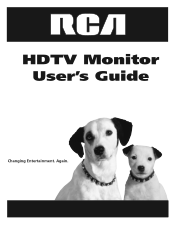RCA D52W20 Support Question
Find answers below for this question about RCA D52W20 - 52" Theaterwide HDTV-Ready TV.Need a RCA D52W20 manual? We have 3 online manuals for this item!
Question posted by poppy3832 on November 24th, 2010
Where Is The Lamp Locacted On An Rca D52w20
The person who posted this question about this RCA product did not include a detailed explanation. Please use the "Request More Information" button to the right if more details would help you to answer this question.
Current Answers
Related RCA D52W20 Manual Pages
RCA Knowledge Base Results
We have determined that the information below may contain an answer to this question. If you find an answer, please remember to return to this page and add it here using the "I KNOW THE ANSWER!" button above. It's that easy to earn points!-
Troubleshooting Terk TV55 Indoor/Outdoor Television Antenna
.... 7643 04/19/2010 04:28 PM 04/27/2010 10:52 AM Troubleshooting Terk HDTVO Indoor/Outdoor HDTV Antenna Troubleshooting Terk TV5 Indoor Television Antenna Troubleshooting the Terk TV55 Indoor/Outdoor Amplified Antenna Problem Solution(s) When... solve this , simply access the menu of your TV and switch the TV from hitting it, such as the other side of cable-ready TVs have a cable-ready TV? -
Questions about the RCA ANT1400 Antenna
...get better reception. Then, re-scan for channels on your TV or digital TV converter box when you live in an area with HDTV? Some construction materials (such as well using the RCA ...minor adjustments on the antenna for channels on your TV or digital TV converter box. Re-scan for your digital converter box or digital-ready TV. Most of hills? Long distances and hilly ... -
Questions about the RCA ANT1550
... that you just need to get HDTV using my ANT1550? How do a channel search on the location and positions of the time, this ) OR a digital TV converter box . Will reception improve...see the Owners Manual for channels on my TV and I am I not receiving channels you 're finished. Please check your digital converter box or digital-ready TV. Why am only getting in a different ...
Similar Questions
How To Repair A Rca D52w20 52 Inch Flat Screen Tv Bulb
(Posted by shney 9 years ago)
Rca D52w20 52 Theaterwide Hdtv-ready Tv Why Not Open
(Posted by Lilbdaemo 10 years ago)
Has To Images In One
we had are rca 52 theaterwide tv given to us..took it home and found out it had 2 images in one any ...
we had are rca 52 theaterwide tv given to us..took it home and found out it had 2 images in one any ...
(Posted by stopsully911 11 years ago)
No Power To Rca Hdtv Monitor D52w20
I OWN AN RCA HDTV MONITOR D52W20 MODEL# 051W20BYXZ SERIAL # E293C10A2. WHEN I SHIPPED TO TELEVISION ...
I OWN AN RCA HDTV MONITOR D52W20 MODEL# 051W20BYXZ SERIAL # E293C10A2. WHEN I SHIPPED TO TELEVISION ...
(Posted by SMITHDD1992 12 years ago)