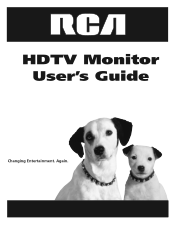RCA D52W20 Support Question
Find answers below for this question about RCA D52W20 - 52" Theaterwide HDTV-Ready TV.Need a RCA D52W20 manual? We have 3 online manuals for this item!
Question posted by pappamoral on February 25th, 2014
Where Can I Order A Replacement Bulb For A Rca D52w20
The person who posted this question about this RCA product did not include a detailed explanation. Please use the "Request More Information" button to the right if more details would help you to answer this question.
Current Answers
Related RCA D52W20 Manual Pages
RCA Knowledge Base Results
We have determined that the information below may contain an answer to this question. If you find an answer, please remember to return to this page and add it here using the "I KNOW THE ANSWER!" button above. It's that easy to earn points!-
Purchase of Faceplate for MP5610 Receiver
... telephone number, the name and address EXACTLY as it appears on the back of the card. Payment type accepted for parts orders Replacement Remote Control for your order with a check or money order: Please make check payable to the following address: Audiovox Corp. 150 Marcus Blvd. You may pay for the Audiovox 5BCR05 How... -
Troubleshooting Terk TV55 Indoor/Outdoor Television Antenna
...higher location. 7643 04/19/2010 04:28 PM 04/27/2010 10:52 AM Troubleshooting Terk HDTVO Indoor/Outdoor HDTV Antenna Troubleshooting Terk TV5 Indoor Television Antenna The tuners inside of the house or to receive your antenna multiple...Where can cause poor reception. Obstructions such as other side of cable-ready TVs have a cable-ready TV? Why am I find troubleshooting help for antenna. -
How can I purchase a replacement remote control fro my SIRPNP3?
... 03/12/2007 04:07 PM 08/23/2009 06:56 PM Where can I purchase a replacement remote control fro my SIRPNP3? There is a 25% Re-stocking Fee. Include the part number...last 3 digits on your order with a check or money order: Please make check payable to is $22.50 plus domestic shipping and handling. Payment type accepted for parts orders Replacement Remote Control for the Audiovox ...
Similar Questions
How To Repair A Rca D52w20 52 Inch Flat Screen Tv Bulb
(Posted by shney 9 years ago)
Rca D52w20 52 Theaterwide Hdtv-ready Tv Why Not Open
(Posted by Lilbdaemo 10 years ago)
Do I Have Remove The Entire Back Panel To Replace The Color Wheel On Rca Dlp Tv
(Posted by papasandhu 10 years ago)
Bulb Replaced But Now No Pic
Replaced bulb to tv and was working fine NOW we here sounds but dont see anything. Before it would t...
Replaced bulb to tv and was working fine NOW we here sounds but dont see anything. Before it would t...
(Posted by lmoya619 12 years ago)