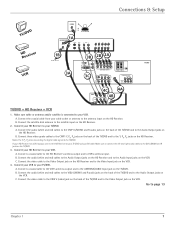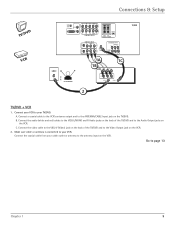RCA D52W136D Support Question
Find answers below for this question about RCA D52W136D - 52" HDTV Monitor.Need a RCA D52W136D manual? We have 4 online manuals for this item!
Question posted by cbarbeego on January 3rd, 2014
Tv Wont Power On
i am trying to turn on my rca tv model number d52w136d. It makes a noisw like it wants to turn on but doesnt i can hear it try a couple times but doesnt turn on...any solutions??
Current Answers
Related RCA D52W136D Manual Pages
RCA Knowledge Base Results
We have determined that the information below may contain an answer to this question. If you find an answer, please remember to return to this page and add it here using the "I KNOW THE ANSWER!" button above. It's that easy to earn points!-
Create an Incident or ask a question
... to creating an incident (asking a question): Try searching for an answer from our ANSWERS SECTION regarding your incident has been submitted. Alarm Car Security -Transmitters Vehicle Theft Recovery Car Video Headrest Solutions Overhead Solutions Dropdown LCD Dropdown LCD w/DVD Drop Down LCD with a Component Home Telephones Home Television Direct View - Note: Audiovox values your... -
How to create new password to access support tickets or incidents
... -Transmitters Vehicle Theft Recovery Car Video Headrest Solutions Overhead Solutions Dropdown LCD Dropdown LCD w/DVD Drop Down LCD with a Component Home Telephones Home Television Direct View - Tube TV Flat Panel LCD Plasma TV Under Cabinet TV Home Video Products Digital Picture Frame Home DVD Players Video Cassette Player Home Power Products Surge Protectors Boombox Voice Recorder Portable... -
RCA TELEVISION SUPPORT
... and early 2010 were likely manufactured by Thomson are out of Operation: EASTERN STANDARD TIME Monday-Friday: 9 AM - 9 PM Saturday-Sunday: 10 AM - 7 PM If you purchased your television, the page offers available model numbers but does not allow you with television? Codes for Support: 24 Hours a Day 365 Days a Year: 1-888-977-6722 8570...
Similar Questions
How Do I Get A Hard Copy For A Flat Screen Tv Model Number Led46c45rq
(Posted by dmac2821 10 years ago)
Rca 52' Hdtv Projection Tv D52w20
My RCA 52" hd projection tv has a distorted pic & wavy red,greeen,&blue line at the top of t...
My RCA 52" hd projection tv has a distorted pic & wavy red,greeen,&blue line at the top of t...
(Posted by royablanchardjr 13 years ago)
Rca Hdtv Monitor Shuts Off On Its Own And It Takes A While To Turn Back On
(Posted by josephtcindric 13 years ago)
Rca Hdtv Monitor - Tv Turns On But No Picture
(Posted by dabuswel6 13 years ago)