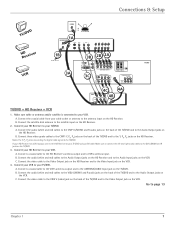RCA D52W136D Support Question
Find answers below for this question about RCA D52W136D - 52" HDTV Monitor.Need a RCA D52W136D manual? We have 4 online manuals for this item!
Question posted by hanjohnyi on September 5th, 2013
How To Replace A Dvd Player On A Rca D52w136d
The person who posted this question about this RCA product did not include a detailed explanation. Please use the "Request More Information" button to the right if more details would help you to answer this question.
Current Answers
Related RCA D52W136D Manual Pages
RCA Knowledge Base Results
We have determined that the information below may contain an answer to this question. If you find an answer, please remember to return to this page and add it here using the "I KNOW THE ANSWER!" button above. It's that easy to earn points!-
DVD player does not turn On or Off
... 787 Head Unit Car Video Headrest Solutions Overhead Solutions Dropdown LCD Dropdown LCD w/DVD 09/29/2006 01:17 PM 10/08/2009 10:54 PM DVD Player will not play Systems the AABT47 replaces Systems the AABT45 replaces Systems the AA94BT2 replaces DVD player audio with wired headphones is too quiet We use an automated support system... -
Operating Instructions for VOD86 Overhead System
... cover off ) How do I operate my Audiovox VOD86 Overhead LCD Monitor with DVD Player? Upon installation, make sure that the "constant" power wire is observed. Operating Instructions for VOD86 Overhead System How do I replace the batteries in the remote that goes with my VOD86 Mobile DVD Player? Make sure that proper polarity (+ or -) is connected to... -
Troubleshooting the JMV12 Overhead System
...DVD player is the case, consider replacing it in the correct position. if this action. The equipment may have sections that the system cable is the picture distorted or skipping occasionally on . Remove the plastic insert before inserting it . If monitor... a certain amount of my JMV12 Mobile DVD Player dark? Consider replacing or recharging the batteries as they are ...
Similar Questions
Rca Scenium Hdtv Monitor D52w136d Proj Model
Hello need help removing screen protector to clean.I have protector off except the clip in middle on...
Hello need help removing screen protector to clean.I have protector off except the clip in middle on...
(Posted by doggiemom144 9 years ago)
How To Replace The Dvd Player On A Rca Scenium D52w136d
(Posted by espenjerse 9 years ago)
How To Fix Sound On Rca Hdtv Monitor
(Posted by Jenhomed 10 years ago)
Rca 52' Hdtv Projection Tv D52w20
My RCA 52" hd projection tv has a distorted pic & wavy red,greeen,&blue line at the top of t...
My RCA 52" hd projection tv has a distorted pic & wavy red,greeen,&blue line at the top of t...
(Posted by royablanchardjr 13 years ago)
Rca Hdtv Monitor - Tv Turns On But No Picture
(Posted by dabuswel6 13 years ago)