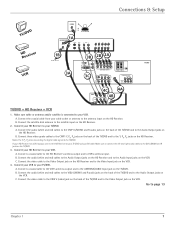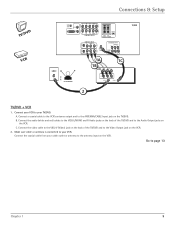RCA D52W136D Support Question
Find answers below for this question about RCA D52W136D - 52" HDTV Monitor.Need a RCA D52W136D manual? We have 4 online manuals for this item!
Question posted by rickniu25 on January 18th, 2013
Rca D52w135d 52 In. Tv/dvd Combo
I have a RCA D52W135D. I decided to take the screen cover off and clean the inside of it. There was a dead spider inside. To get the cover off I had to remove the panel that holds the buttons. I got it all back together and the buttons do not work anymore. The TV works fine with the remote. I took the panel back off and there is a white ground wire that is not plugged into anything. I looked all over and can not figure out where to plug it into. Can anyone tell me where to plug it in? Thank you for your help.
Current Answers
Related RCA D52W136D Manual Pages
RCA Knowledge Base Results
We have determined that the information below may contain an answer to this question. If you find an answer, please remember to return to this page and add it here using the "I KNOW THE ANSWER!" button above. It's that easy to earn points!-
Find Answers
... for RCA VR5220 Voice Recorder Troubleshooting the RCA M4304, MC4304 MP3 Player RCA Universal remote codes - 36 37 38 39 40 41 42 43 44 45 46 47 48 49 50 51 52 53 54 55 56 57 58 59 60 61 62 63 64 65 66 67 68 69 70 71... 627 628 629 630 631 632 633 634 635 636 637 638 639 640 641 642 6419 Updated RCA Digital Voice Manager software for my TV-VCR-DVD Combo -
Find Answers
...33 34 35 36 37 38 39 40 41 42 43 44 45 46 47 48 49 50 51 52 53 54 55 56 57 58 59 60 61 62 63 64 65 66 67 68 69 70 ...for my component Remote Models RCR3273, RCR3373, RCR4257 RCA Audio Products Repair Centers and Warranty Info RCA Universal remote codes for my TV-VCR-DVD Combo Programming the RCA RCR312WV Universal Remote Control Reset the RCA remote control Unable to program RCA remote control for ... -
Find Answers
...33 34 35 36 37 38 39 40 41 42 43 44 45 46 47 48 49 50 51 52 53 54 55 56 57 58 59 60 61 62 63 64 65 66 67 68 69 70 71...for RCA RP5120 Voice Recorder Programming the RCA RCR312WV Universal Remote Control Remote Models RCR3273, RCR3373, RCR4257 Update Firmware on RCA M4304, MC4304 MP3 Player RCA Universal remote codes for my TV-VCR-DVD Combo RCA Digital Voice Manager software Download for RCA VR5220 ...
Similar Questions
Rca Scenium Hdtv Monitor D52w136d Proj Model
Hello need help removing screen protector to clean.I have protector off except the clip in middle on...
Hello need help removing screen protector to clean.I have protector off except the clip in middle on...
(Posted by doggiemom144 9 years ago)
Rca 52' Hdtv Projection Tv D52w20
My RCA 52" hd projection tv has a distorted pic & wavy red,greeen,&blue line at the top of t...
My RCA 52" hd projection tv has a distorted pic & wavy red,greeen,&blue line at the top of t...
(Posted by royablanchardjr 13 years ago)
Rca Hdtv Monitor Shuts Off On Its Own And It Takes A While To Turn Back On
(Posted by josephtcindric 13 years ago)
Rca Hdtv Monitor - Tv Turns On But No Picture
(Posted by dabuswel6 13 years ago)
52 Inch Rca Tv/dvd Combo
i have a 52 in.rca tv/dvd combo i have sound but no picture i was watching it,and it was like someon...
i have a 52 in.rca tv/dvd combo i have sound but no picture i was watching it,and it was like someon...
(Posted by brianjr173 14 years ago)