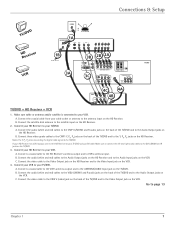RCA D52W136D Support Question
Find answers below for this question about RCA D52W136D - 52" HDTV Monitor.Need a RCA D52W136D manual? We have 4 online manuals for this item!
Question posted by christiangreg on February 12th, 2011
I Need A Replacement Part.
I need to order a part for my 52" RCA Scenium TV, Model D52W136DBYX1. It's the part which contains the cable connector in the rear. What is the part number and which website can I purchase it from.
Current Answers
Related RCA D52W136D Manual Pages
RCA Knowledge Base Results
We have determined that the information below may contain an answer to this question. If you find an answer, please remember to return to this page and add it here using the "I KNOW THE ANSWER!" button above. It's that easy to earn points!-
Using a splitter with satellite television
... actual satellite dish to any additional receivers. Is there a splitter to connect one antenna with multiple regular or HDTV's? Can I have an XM6 home satellite antenna and would need a multi switch in order for multiple TV's to view the same satellite signal broadcasting on my unit? You would like to split this with a splitter... -
RCA TELEVISION SUPPORT
... you purchased your RCA Television prior to determine which company made your TV to the ON Corporation Support web site. To open a service request with repairs and replacement parts. for Support: RCA LCD Television Support: 800-951-9582 RCA CRT (tube) Television Support: 800-336-1900 RCA DLP and Projection Television Support: 877-722-4388 To Order RCA Television Parts... -
Find Answers
television replacement LCD color monitor shipping ALARM REMOTE antennas REPLACEMENT REMOTE CONTROL license on pc 96 Status of a repair Jensen Mobile Audio/Video Products Repair Centers and Warranty Info Jensen Mobile Audio Audiovox Overhead Mobile Video Systems Jensen Accessories Information Jensen RMJE1510 15" LCD Flat Panel Television
Similar Questions
Replacement Parts For Rca Tv Model Hd61w66
I'm trying to find part number for 61 inch Rca HD tv model HD61w66 I need a high voltage splitter
I'm trying to find part number for 61 inch Rca HD tv model HD61w66 I need a high voltage splitter
(Posted by cherich7 7 years ago)
Rca Scenium Hdtv Monitor D52w136d Proj Model
Hello need help removing screen protector to clean.I have protector off except the clip in middle on...
Hello need help removing screen protector to clean.I have protector off except the clip in middle on...
(Posted by doggiemom144 9 years ago)
I Need A Toshiba Picture Tube Part #: A89lfl50x02v. Toshiba Tv Model #: Cf35d50
Does anyone know where to find this type of vacuum picture tube replacement.
Does anyone know where to find this type of vacuum picture tube replacement.
(Posted by IamMorges 12 years ago)
Rca Hdtv Monitor Shuts Off On Its Own And It Takes A While To Turn Back On
(Posted by josephtcindric 13 years ago)
Rca Hdtv Monitor - Tv Turns On But No Picture
(Posted by dabuswel6 13 years ago)