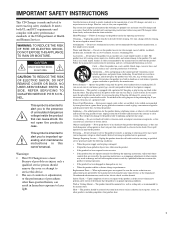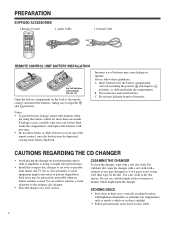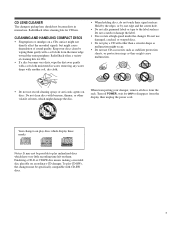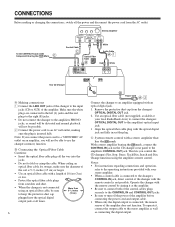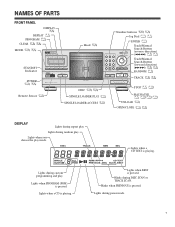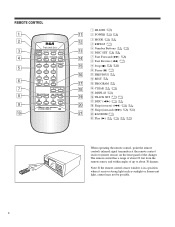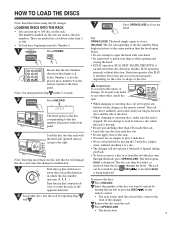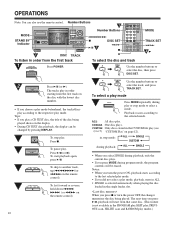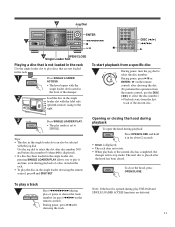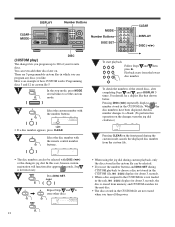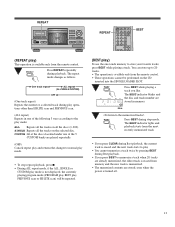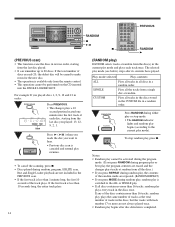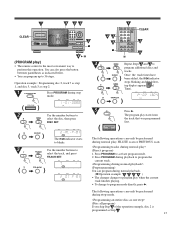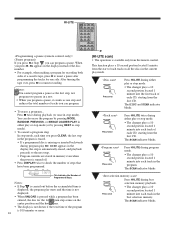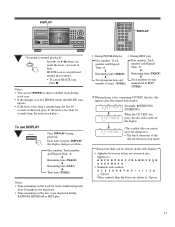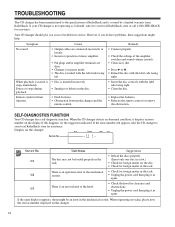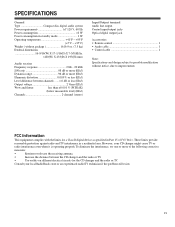RCA CD9500 Support Question
Find answers below for this question about RCA CD9500 - 301 - Disc CD Changer.Need a RCA CD9500 manual? We have 1 online manual for this item!
Question posted by wilmer65804 on October 6th, 2011
My Cd Player Does Not Play The Disc Hangs Up Inside The Changer
The person who posted this question about this RCA product did not include a detailed explanation. Please use the "Request More Information" button to the right if more details would help you to answer this question.
Current Answers
Related RCA CD9500 Manual Pages
RCA Knowledge Base Results
We have determined that the information below may contain an answer to this question. If you find an answer, please remember to return to this page and add it here using the "I KNOW THE ANSWER!" button above. It's that easy to earn points!-
Removing condensation on the CD lens
... water on the lens inside the unit. If this occurs, remove the disc and leave the unit in a warm place for several hours until the moisture evaporates. 4228 12/16/2008 05:52 PM 08/13/2009 07:36 PM Using the RCA CD DVD lens cleaner CD player not playing Device gets warm ES81... -
Causes that would make the CD player not to play.
... sure the pause mode is excessively dirty. You can also check to make the CD player not to play ? Check to play . Make sure the disc holder has been closed properly, and that would cause the CD player not to see if the CD or lens is not on. 2421 07/09/2008 10:03 PM 08/23... -
Print
... the disc holder has been closed properly, and that the function selector is not on. 4145 Home Video Products Home DVD Players 12/12/2008 01:42 PM 08/13/2009 07:07 PM You can also check to make sure the pause mode is set to CD. CD player not playing What would cause the CD player not...
Similar Questions
Doesn't Recognize Disc
I've had an RCA 300 disc changer for several years, and have enjoyed hours of entertainment using th...
I've had an RCA 300 disc changer for several years, and have enjoyed hours of entertainment using th...
(Posted by orange1man 6 years ago)
I Have A Rcd 160 Cd Player /mp3 Player Wit And Its Not Listed But Need A Manual
it's a cd player/mp3 player with pll tuner and its not listed and I need a manual for it model # RCD...
it's a cd player/mp3 player with pll tuner and its not listed and I need a manual for it model # RCD...
(Posted by waylon314 8 years ago)
Rca Dual Dvd Player Wont Play Dvd
(Posted by ecka5asus1 9 years ago)
Cd-9500 Pro Ii Does This Play Karaoke Disks
(Posted by jackiepppr 10 years ago)
No Manual Front Panel Control.
I can't turn on the unit via the front panel manually. The CD-9500 operates only using the remote co...
I can't turn on the unit via the front panel manually. The CD-9500 operates only using the remote co...
(Posted by gmsjr56 12 years ago)