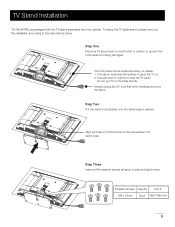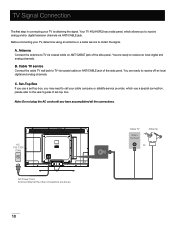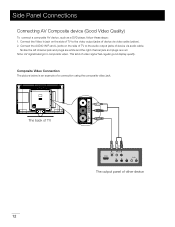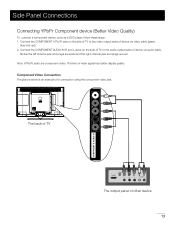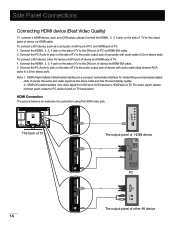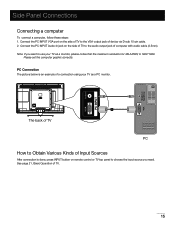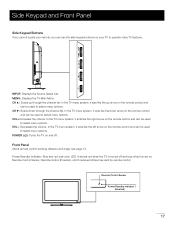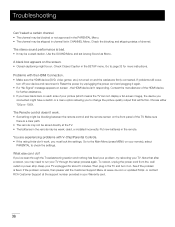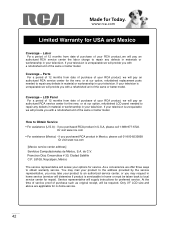RCA 46LA45RQ Support Question
Find answers below for this question about RCA 46LA45RQ.Need a RCA 46LA45RQ manual? We have 3 online manuals for this item!
Question posted by tillicum1480 on February 23rd, 2014
Front Panel Lock, Can't Scroll The Menu
the front panel on my tv is locked. when i get the menu to display on the tv i can't scroll using the remote
Current Answers
Related RCA 46LA45RQ Manual Pages
RCA Knowledge Base Results
We have determined that the information below may contain an answer to this question. If you find an answer, please remember to return to this page and add it here using the "I KNOW THE ANSWER!" button above. It's that easy to earn points!-
Basic Operation of Phase Linear MP1311 Head Unit
... display for playback through the menu ...flat response. "BAL L=R" represents an equal balance level between the front and rear speakers from dirt and damage. When the equalizer function is currently activated. When the unit is on, the LCD automatically shows the tuner or CD display, depending on the display panel. Auxiliary Input Use the Aux In connector to tuner or CD display... -
Basic Operation of Phase Linear BT1611i Head Unit
... right side of the panel in the display. "Mute" flashes in place until "BASS" appears on the display. Press Bass again to deactivate this feature to designate the strength of the signals at a broader range of signals. "0" represents a flat response. System Menu Press and hold the Audio Control button to "38". Contrast: Use the Audio Control... -
Inputs and Controls for ADV10PS2 Overhead PS2 Player
...motion playback (Forward or Reverse). Select Displays the control panel of the controller. Press once for activation. Used to execute a selected setting or menu option Use to Sony PlayStation2 manual for details)....On the PS2 console. Press the Source button on the unit or remote control until "PS2" is displayed on your ADV10PS2 Make sure that has been set the ...
Similar Questions
Rca Lcd Flat Panel Tv L26hd31r Does Not Power On And Remote Control Not Working
(Posted by smithGeoxan 10 years ago)
My 2003 Rca 55in Home Theater Tv Lost The Sound No Volume With Or Without Remot
can not get any sound on my tv. no sound, not even the volume lines apear when pushing the volume bu...
can not get any sound on my tv. no sound, not even the volume lines apear when pushing the volume bu...
(Posted by janicerob07 11 years ago)
Code For Rca Universal Remote To Work With L26hd35d Flat Panel Tv/dvd Combo
(Posted by mvalencia57 11 years ago)