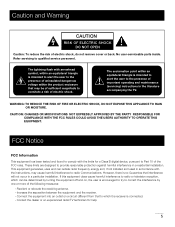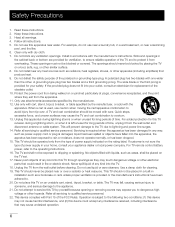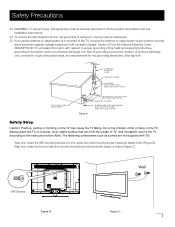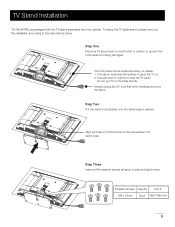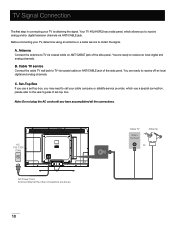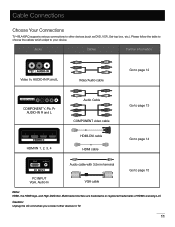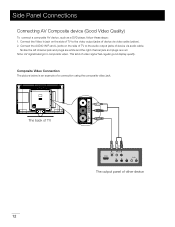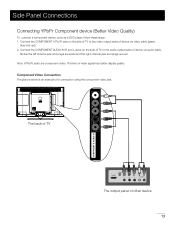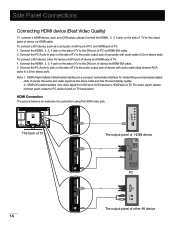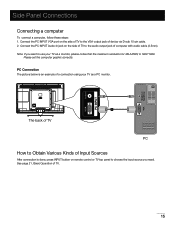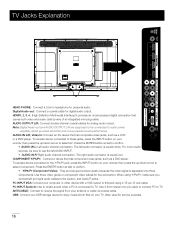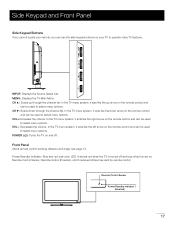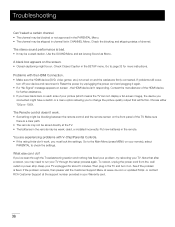RCA 46LA45RQ Support Question
Find answers below for this question about RCA 46LA45RQ.Need a RCA 46LA45RQ manual? We have 3 online manuals for this item!
Question posted by lumagile on December 15th, 2012
I Just Need The Table Base For This Tv I Don't Like On Thw Wall Only On Top The
I HAVE A TV... AS PRESENT BUT I DON'T HAVE THE STAND TO PUT T[HE TV ON TOP THE TABLE PLEAS CAN U HELP ME
Current Answers
Related RCA 46LA45RQ Manual Pages
RCA Knowledge Base Results
We have determined that the information below may contain an answer to this question. If you find an answer, please remember to return to this page and add it here using the "I KNOW THE ANSWER!" button above. It's that easy to earn points!-
Does the FPE1078 or the FPE1080 have a digital tuner?
.... 894 Portable Video Products Portable DVD Player 03/12/2007 05:13 PM 08/23/2010 11:29 AM Remote control won't change TV channels Audiovox Flat Panel Television Repair Centers and Warranty Info Why does my FPE1080 only pull in channels 2-13 even though it searches much higher? Does the FPE1078 or the... -
Warranty Terms and Conditions
...Safety and Convenience Audiovox: Car Security or Remote Start Systems Digital Media Products Flat Panel Televisions FLOTV Home Audio/Video Products Mobile Video Headrests Mobile Video Overhead Systems Personal...your Product for Repair When shipping your product to address. Tube TV Flat Panel LCD Plasma TV Under Cabinet TV Home Video Products Digital Picture Frame Home DVD Players Video Cassette ... -
Audiovox Flat Panel Television Repair Centers and Warranty Info
...may also request notification of Information Needed ; Tube TV Flat Panel LCD Date Created 02/24/2009 ...Helpful Helpful Provide feedback on the telephone systems FIRST Feel free to search the knowledge base...value 1 default ~any~ Advanced Search Audiovox Flat Panel Television Repair Centers and Warranty Info Where do I... Please see the table below to find additional answers available...
Similar Questions
I Lost The Screws To Assemble The Base Of The Tv, Where I Can Buy Them And I Nee
(Posted by narcymm 7 years ago)
I Need Service Manual For Rca Tv Model Mr-29v276. Help Please!!
My RCA tv clicks on but clicks off back in about 2-3 seconds. I need a service manual to effect repa...
My RCA tv clicks on but clicks off back in about 2-3 seconds. I need a service manual to effect repa...
(Posted by 123ALLTHEWAY 9 years ago)
I Purchased The New Rca Smart Tv But It Wont Pick Up My Digital Cable Channels
why? Do i need to contact my cable provider?
why? Do i need to contact my cable provider?
(Posted by lynettehollett 10 years ago)
I Just Purchased A New Rca Les 32' Tv. How Do I Get The Picture To Fit The Scree
(Posted by globird2 11 years ago)
Code For Rca Universal Remote To Work With L26hd35d Flat Panel Tv/dvd Combo
(Posted by mvalencia57 11 years ago)