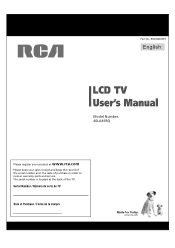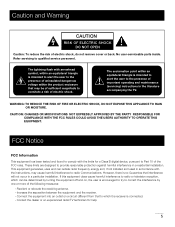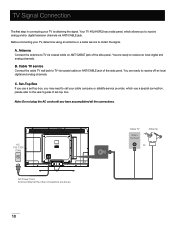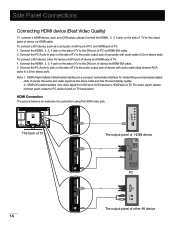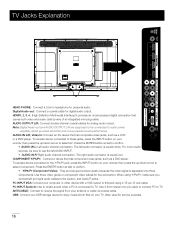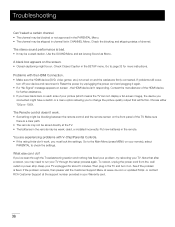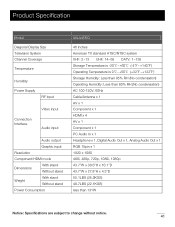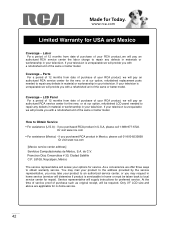RCA 46LA45RQ Support Question
Find answers below for this question about RCA 46LA45RQ.Need a RCA 46LA45RQ manual? We have 3 online manuals for this item!
Question posted by lynettehollett on May 5th, 2014
I Purchased The New Rca Smart Tv But It Wont Pick Up My Digital Cable Channels
why? Do i need to contact my cable provider?
Current Answers
Related RCA 46LA45RQ Manual Pages
RCA Knowledge Base Results
We have determined that the information below may contain an answer to this question. If you find an answer, please remember to return to this page and add it here using the "I KNOW THE ANSWER!" button above. It's that easy to earn points!-
Warranty Terms and Conditions
... Radio Camcorder Camera Media Recorder Flo TV - For warranty procedures by Brand/Product Acoustic Research: Accessories Power Products Speakers Universal Remote Controls Advent: Wireless Headphones Wireless Speakers Overhead Mobile Video Safety and Convenience Audiovox: Car Security or Remote Start Systems Digital Media Products Flat Panel Televisions FLOTV Home Audio/Video Products Mobile Video... -
Problem Solving and Troubleshooting ARRX18G Xsight Touch Remote Control
...sure you have digital sub-channels in your favorite channels are accurate ...pick it up a page, click the + icon below Problem Solving for your device, you will need...one I need to change to log on your TV) If you...provide the most advanced functionality available. How do I add a key command to my Watch Movie/Satellite/Cable...8482; Is it with a new one . Remote Control Setup Wizard... -
Programming the RCA RCR350 Universal Remote Control
...purchase or, warranty will want to control your components using Direct Code Entry on the TV...TV key first before proceeding to control (TV, satellite receiver or cable...new code by entering your model number or keyword in the search box in the TV... your components, you need additional information, support... listing of four-digit codes for Maximum...universal remote can provide different levels of...
Similar Questions
Rca Smart Tv Sync With Alexa
I want to know how to pair my 72 inch smart tv with my alexa
I want to know how to pair my 72 inch smart tv with my alexa
(Posted by alex241962 7 years ago)
I Just Purchased A New Rca Les 32' Tv. How Do I Get The Picture To Fit The Scree
(Posted by globird2 11 years ago)
Programming Tv Not Remote For Individual Channels
THE RCA TV i AM PROGRAMMING WILL NOT LET THE CHANNEL 15 APPEAR THAT IS OUR HBO CHANNEL AND i NEED IT...
THE RCA TV i AM PROGRAMMING WILL NOT LET THE CHANNEL 15 APPEAR THAT IS OUR HBO CHANNEL AND i NEED IT...
(Posted by blmotelscindy 12 years ago)