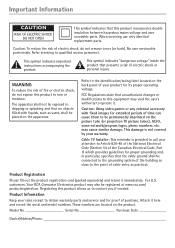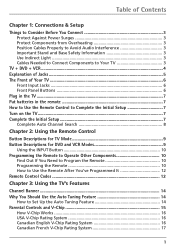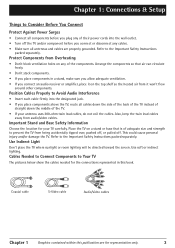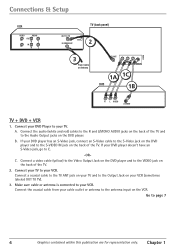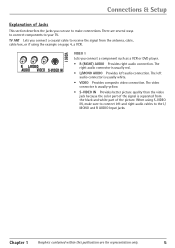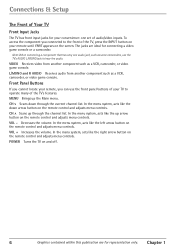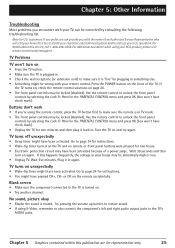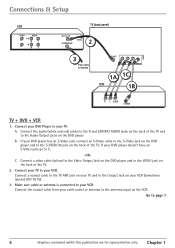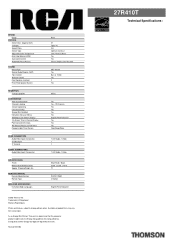RCA 27R410T Support Question
Find answers below for this question about RCA 27R410T - Spec.Need a RCA 27R410T manual? We have 4 online manuals for this item!
Current Answers
Answer #1: Posted by Mets86 on August 20th, 2010 8:26 AM
You can alternately find the manual on this very site. Just click the manual link above which takes you to:
Related RCA 27R410T Manual Pages
RCA Knowledge Base Results
We have determined that the information below may contain an answer to this question. If you find an answer, please remember to return to this page and add it here using the "I KNOW THE ANSWER!" button above. It's that easy to earn points!-
Information about the Audiovox CNP2000 XM Mini Tuner Cartridge
... 7781 Car Satellite Products Satellite Receiver Satellite Antenna Portable Audio Video Accessories Power products 04/26/2010 10:32 AM ... Cartridge Software on the telephone systems FIRST Feel free to search the knowledge base by entering your ...Owner's Manual Installation Instructions Warranty Information Operating with Windows XP Home Operating with Windows Vista Register Your Product NEED MORE ... -
Bluetooth Operation on the Jensen VM9214
... with this manual while operating your...(only visible when needed) 20. Touch to...free function 10. Select "VM9214" from the head unit, turn Bluetooth on/off on the mobile phone or touch the button. Bluetooth Setup Auto Answer You can only connect to this unit. The default code for sending and receiving voice and data via Advanced Audio Distribution Profile (A2DP) or Audio/Video... -
Features and Functions of the Acoustic Research AW791 Headphones
...also access the User's Manual here . Surround Sound ON/OFF Light C. Transmitter AC Power Supply - 7V AC 1.4A P. NEED MORE HELP?- Input Indicator...Audio Video Accessories 07/20/2010 10:24 AM 08/04/2010 03:57 PM Connecting the Acoustic Research AW791 Headphones Troubleshooting and Specs of the Acoustic Research AW791 Headphones Charging the batteries on the telephone systems FIRST Feel free...
Similar Questions
I Have No Picture Or Sound.
I have no picture or sound, you can hear it turn on but the screen does nothing. A few times it has ...
I have no picture or sound, you can hear it turn on but the screen does nothing. A few times it has ...
(Posted by mikem6644 6 years ago)
I Have A Rcd 160 Cd Player /mp3 Player Wit And Its Not Listed But Need A Manual
it's a cd player/mp3 player with pll tuner and its not listed and I need a manual for it model # RCD...
it's a cd player/mp3 player with pll tuner and its not listed and I need a manual for it model # RCD...
(Posted by waylon314 8 years ago)
I Need To Download A Drc96090 User Manual?? Can Not Find It??
(Posted by blakebroadway 10 years ago)
How Do You Reset Child Lock Of Tv Rca Model 27r410t No Manual. Bought At Sale
purchase this tv at a moving sale the child lock is set on rated G. there is no manual and it came w...
purchase this tv at a moving sale the child lock is set on rated G. there is no manual and it came w...
(Posted by crhitchcock 13 years ago)