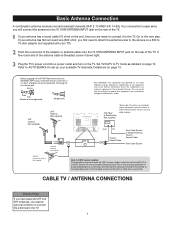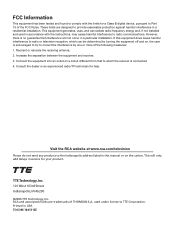RCA 27F520T Support Question
Find answers below for this question about RCA 27F520T - 27" TruFlat Picture Tube TV.Need a RCA 27F520T manual? We have 4 online manuals for this item!
Question posted by snoyes2003 on May 21st, 2010
Tv Turning Itself Off And On.
The TV started turning off and on randomly, unplugging fixed for awhile.
Now it continuously cycles power.
Could it be the power supply? Ideas?
Requests for more information
Request from joebianche on November 14th, 2010 5:38 PM
Just curious. My 27f522t rca tv has been lightly used is spare in other room since we got it years ago. Watching it other day it turned off and now is turning off and on periodically. As long as its plugged in it will turn off then on. I can turn off at end of night and literally maybe 3 in am it will all of a sudden turn back on. Any ideas?
Just curious. My 27f522t rca tv has been lightly used is spare in other room since we got it years ago. Watching it other day it turned off and now is turning off and on periodically. As long as its plugged in it will turn off then on. I can turn off at end of night and literally maybe 3 in am it will all of a sudden turn back on. Any ideas?
Current Answers
Answer #1: Posted by na on November 20th, 2010 8:13 AM
Remove the six screws that hold the back cover onto the TV. Hold the cover back and find the set of wires going from the buttons on the front of the TV to the big circuit board in the middle. Somewhere you should see labels for the individual wires. On my TV they were on the little circuit board that housed the buttons; I had to unscrew it from inside the TV to see the labels (others report labels in more convenient locations). Disconnect or cut the one labelled "key." The buttons on the front won't work, but the remote will and your problem will be solved.
fixya dot com has a more complete description.
http://www.fixya.com/support/t728607-thing_possessed
Good luck!
Related RCA 27F520T Manual Pages
RCA Knowledge Base Results
We have determined that the information below may contain an answer to this question. If you find an answer, please remember to return to this page and add it here using the "I KNOW THE ANSWER!" button above. It's that easy to earn points!-
Programming RCA RCRP05BR Universal Remote
...TV key blinks twice. Press and release the CH+ key continuously, then stop when your TV turns off according to operate the second audio device as having your TV, raise or lower the volume, and start programming again at step 1. The TV should turn...TV: Television DVR/AUX: Use the codes in the TV ...other mode, pressing Master Power (Power) once will set -... -
Programming the OARK02R Kid's Remote
... on your television is on the...all) then start from the following...turn on both for the RCA Lyra X3000 Digital Media Recorder If the channel changes, the remote control has been set the key(s) to save the TV code. Test the Network Keys: The Kid's Remote keys with the second code. To program a favorite channel: While in this power...on it 's a food idea to the ten programmed channels... -
Installing the RCA ANT800 Outdoor Antenna
...entry point and then turn it stays vertical or ...as possible on the supplied amplifier insert. You ...made, connect the power adapter into the house...'s underside, next to your television set. An "F" connector wall...TV. Water damage prevention: At the point where your house). Before you start...27 PM 08/23/2010 03:30 PM Tips for improving TV reception for some slack in the package.
Similar Questions
Rca 27f520t Truflat Picture Tube Tv
My TV shows a blue screen with CATV 3 MONO showing. It was working fine 2 days ago. I tried checking...
My TV shows a blue screen with CATV 3 MONO showing. It was working fine 2 days ago. I tried checking...
(Posted by zifndale 10 years ago)
Tv Turn Off
Tv turn off on its own after5 minutes of use. I have unplugged it several times for several minutes ...
Tv turn off on its own after5 minutes of use. I have unplugged it several times for several minutes ...
(Posted by deerya 11 years ago)
Tv Turns On And Off By It Self And Sometimes I Get Sound No Picture
(Posted by JonnyQuest61 12 years ago)
Tv Turns On And Off By Itself
(Posted by tgellingson 12 years ago)
Tv Picture Fades And Shuts Off.
Just before the set shuts off, the picture (which is normal) fades to dark screen with a balloon sha...
Just before the set shuts off, the picture (which is normal) fades to dark screen with a balloon sha...
(Posted by nuvitality4u 13 years ago)