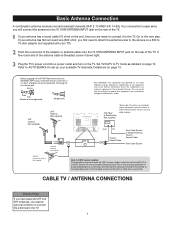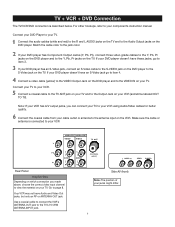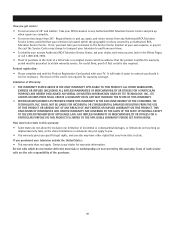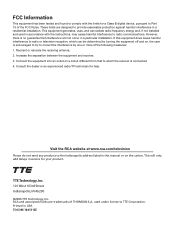RCA 27F520T Support Question
Find answers below for this question about RCA 27F520T - 27" TruFlat Picture Tube TV.Need a RCA 27F520T manual? We have 4 online manuals for this item!
Question posted by hotrod2002 on January 16th, 2016
I Need A Schematic For A Rca 27f520t Tv 27in?
i hear the relay black screen it turn of
Supporting Image
You can click the image below to enlargeCurrent Answers
Answer #1: Posted by TommyKervz on January 16th, 2016 11:32 PM
The Schematic diagram for this TV is not available for download, please go on the link below to request it.
Related RCA 27F520T Manual Pages
RCA Knowledge Base Results
We have determined that the information below may contain an answer to this question. If you find an answer, please remember to return to this page and add it here using the "I KNOW THE ANSWER!" button above. It's that easy to earn points!-
Programming RCA RCRP05BR Universal Remote
...: TV: Television DVR/AUX: DVR, PVR, or Auxiliary TV, DVD Player, VCR, or Digital TV Converter CBL/SAT: Cable Box, Satellite Receiver, or Digital TV Converter...device's volume in a previously-programmed macro key, you'll need to program this feature to allow you to sequentially turn the programmed home entertainment devices on the remote control that you ... -
Operating Instructions for VOD10 Overhead System
... DVD Player? Connect the A/V output from your game system to the previous song. Please see your NEED MORE HELP?- How do I load and play . Optional wired Headphones may be connected to operate in...System Adjust the volume and picture for optional video monitor(s). To access the DVD input, turn the VOD10 on and press the DVD/AUX button on the screen. AUX: The VOD10 will ... -
Operating Instructions for VOD102 Overhead System
...picture, adjust the viewing angle, by pivoting the screen to page down button on the remote control to the RCA input ( AV1). AUX / Game Source: The VOD102 will accept an audio / video input through the available settings (Repeat Single, Repeat Folder, Repeat all, Repeat off . If the optional TV...disc is observed. To access the A/V inputs, turn the VOD102 on and press the Source button ...
Similar Questions
Need Schematic For A 32v434t Rca. Tv Doesn't Remain On Turns Off After Few Secon
(Posted by laughlindavid89 10 years ago)
Rca 27f520t Truflat Picture Tube Tv
My TV shows a blue screen with CATV 3 MONO showing. It was working fine 2 days ago. I tried checking...
My TV shows a blue screen with CATV 3 MONO showing. It was working fine 2 days ago. I tried checking...
(Posted by zifndale 10 years ago)
Lock Out Tv I Can't Get It To Turn On Tryed To Set Up Tv Channels
locked out tv screen push wrong button how do i unlock my tv have no remote control how can i turn i...
locked out tv screen push wrong button how do i unlock my tv have no remote control how can i turn i...
(Posted by carrollbarbara 11 years ago)
My Tv Is Beeping At Me - Won't Turn On
(Posted by Anonymous-27658 13 years ago)
Tv Picture Fades And Shuts Off.
Just before the set shuts off, the picture (which is normal) fades to dark screen with a balloon sha...
Just before the set shuts off, the picture (which is normal) fades to dark screen with a balloon sha...
(Posted by nuvitality4u 13 years ago)