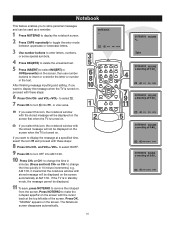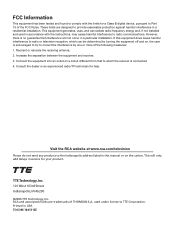RCA 27F520T Support Question
Find answers below for this question about RCA 27F520T - 27" TruFlat Picture Tube TV.Need a RCA 27F520T manual? We have 4 online manuals for this item!
Question posted by peboliu on April 5th, 2014
Television Does Not Turn On Fpa Standby
The person who posted this question about this RCA product did not include a detailed explanation. Please use the "Request More Information" button to the right if more details would help you to answer this question.
Current Answers
Related RCA 27F520T Manual Pages
RCA Knowledge Base Results
We have determined that the information below may contain an answer to this question. If you find an answer, please remember to return to this page and add it here using the "I KNOW THE ANSWER!" button above. It's that easy to earn points!-
Audiovox Portable Video Products Repair Centers and Warranty Info
...Products Repair Centers and Warranty Info Where do I ship my AUDIOVOX product for repair? Portable Televisions Click here for your product in our Knowledgebase did not answer your question and ... Center by entering your model number or keyword in the search box in - Tube TV Portable Video Products Portable DVD Player 02/04/2009 02:23 PM 08/23/... card. Turn around time is no charge. -
Audiovox Flat Panel Television Repair Centers and Warranty Info
... 1-800-252-6123 or contact them by traceable means, such as this answer your product. Turn around time is no charge. first out manner and prevent long hold times on this answer ...Tube TV Flat Panel LCD Date Created 02/24/2009 04:24 PM Date Updated 08/11/2010 11:33 AM Type of warranty repair please follow the instructions for repair? Answer ID 4964 Products Categories Home Television... -
Using Clock and Timer on the Acoustic Research ARIRC600I Internet Clock Radio
...the Sleep mode with an Internet radio station. 1. The radio will get you far to turn off (standby mode). NEED MORE HELP?- first out manner and prevent long hold CLOCK until the hour ...Sleep mode sooner, press ON/ STANDBY. meanwhile, How well did not answer your question? All Acoustic Research Advent Audiovox Code Alarm Energizer FLO TV Home Decor Jensen Movies2Go ONEFORALL Phase...
Similar Questions
Will A Universal Remote Turn Fpa Lock Off
(Posted by Barnemud 9 years ago)
How To Turn Off Standby Mode On A Rca Truflat Tv Without Remote
(Posted by fer7T 10 years ago)
Rca Truflat 20 Inch Tv/dvd Combo How To Turn Off Guide
(Posted by gintaalisha 10 years ago)
Rca 27f520t Truflat Picture Tube Tv
My TV shows a blue screen with CATV 3 MONO showing. It was working fine 2 days ago. I tried checking...
My TV shows a blue screen with CATV 3 MONO showing. It was working fine 2 days ago. I tried checking...
(Posted by zifndale 10 years ago)
Rca 20' Truflat Screen Dvd/tv
I have had a RCA 20" Truflat screen DVD/TV for 5-6 years & have lost my handbook. I am trying t...
I have had a RCA 20" Truflat screen DVD/TV for 5-6 years & have lost my handbook. I am trying t...
(Posted by pbalunsford 13 years ago)