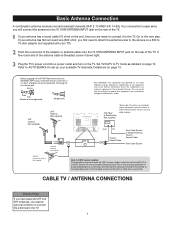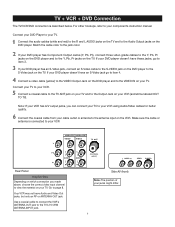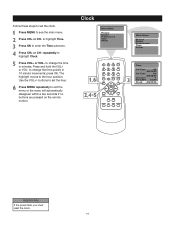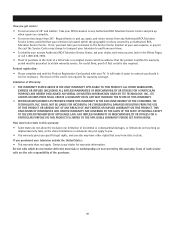RCA 27F520T Support Question
Find answers below for this question about RCA 27F520T - 27" TruFlat Picture Tube TV.Need a RCA 27F520T manual? We have 4 online manuals for this item!
Question posted by marcjo on September 26th, 2014
How To Reset A Rca Truflat Tv Without Code And Front Panel Is Locked
The person who posted this question about this RCA product did not include a detailed explanation. Please use the "Request More Information" button to the right if more details would help you to answer this question.
Current Answers
Related RCA 27F520T Manual Pages
RCA Knowledge Base Results
We have determined that the information below may contain an answer to this question. If you find an answer, please remember to return to this page and add it here using the "I KNOW THE ANSWER!" button above. It's that easy to earn points!-
Programming RCA RCRP05BR Universal Remote
... The remote control contains a Custom Programming Reset program. Programming the RCA RCRP05BR/RCRP05B 5-Device Cable Universal Remote Device Table: TV: Television DVR/AUX: ...repeat steps 2 and 3 and try searching for the code (see "Searching for Volume Lock, Learned Keys, Macro Keys, and Channel Lock. Only once device can also delete learned programming by... -
Find Answers
51 date code COULD IT TAKE INDOOR PICTURE ear jack messed up boot error, mc4008 th1602 accessories date time smallwonder camcorder digitally compatible 501 (Version 1.5) for RCA Jet S2001, SC2001 MP3 Player S2002, ... -
Programming the OARK02R Kid's Remote
... key on the remote. Find your TV brand and use to operate your brand. Point the remote at your television is on and off . If the TV did not mute then try the next... can be reprogrammed. If your channel lineup. To test the TV code, slide the switch on TV: Enter Vol+ to lock volume control to confirm a valid code. VOL- Press a key with sticker you wish to the ...
Similar Questions
I Turned On The Front Panel Lock And My Tv Went Off Its Pluged In But Won't Come
I turn on the front panel lock and my tv went off I have no remote how do I unlock i
I turn on the front panel lock and my tv went off I have no remote how do I unlock i
(Posted by Waltmon69 8 years ago)
How To Get The Front Panel Lock Off A Rca Tv Without The Remote
(Posted by jeguemig 9 years ago)
How To Reset Analog Tv Settings To Digital Settings On A Rca Digital Tv For
model no l32hd35d
model no l32hd35d
(Posted by twmjmimsy 9 years ago)
How To Unlock A Rca Truflat Tv Front Panel Lock Without A Remote
(Posted by prplbjusto 10 years ago)
Rca 27f520t Truflat Picture Tube Tv
My TV shows a blue screen with CATV 3 MONO showing. It was working fine 2 days ago. I tried checking...
My TV shows a blue screen with CATV 3 MONO showing. It was working fine 2 days ago. I tried checking...
(Posted by zifndale 10 years ago)