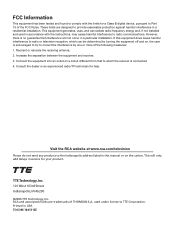RCA 27F520T Support Question
Find answers below for this question about RCA 27F520T - 27" TruFlat Picture Tube TV.Need a RCA 27F520T manual? We have 4 online manuals for this item!
Question posted by kodigro on May 10th, 2014
Rca Truflat 27f520t Wont Turn On
The person who posted this question about this RCA product did not include a detailed explanation. Please use the "Request More Information" button to the right if more details would help you to answer this question.
Current Answers
Related RCA 27F520T Manual Pages
RCA Knowledge Base Results
We have determined that the information below may contain an answer to this question. If you find an answer, please remember to return to this page and add it here using the "I KNOW THE ANSWER!" button above. It's that easy to earn points!-
Find Answers
... 12 13 14 15 16 17 18 19 20 manual rcr812 INSTALL firmware UPGRADE how to update firmware opal customer service support phone number th1602 wont turn on programming the as996a transmitter TH1100 manual 193 My vehicle's speed drops considerable when traveling up hills with DVD Using the Remote Control on . What... -
Find Answers
TH1702 vista Operating System front load mechanism working TH1611 wont turn on th1611 wont work off computer DTA 800 manual TH1611, warranty format rp-5022 TC11 23 Information on the RCA Small Wonder EZ217 Series Camcorder BOX.net for ... -
Find Answers
18 19 20 21 22 23 24 vcr manuals jensen vm 9512 vm9512 downloads VM8023HD and jensen player wont turn on save videos tv turner 234 Tune r Operation for the Jensen UV10 Phase Linear In-Dash DVD r Operation of the Jensen VM9214 Satellite Radio Operation on the Jensen VM9312HD ...
Similar Questions
Rca Truflat Tv Wont Turn On
(Posted by baruajude33 9 years ago)
Truflat Tv Wont Turn On Fpa
(Posted by kdponade 9 years ago)
Truflat Tv Wont Turn On Fpa Lock Is On
(Posted by tgyaKILIW 10 years ago)
Rca 27f520t Truflat Picture Tube Tv
My TV shows a blue screen with CATV 3 MONO showing. It was working fine 2 days ago. I tried checking...
My TV shows a blue screen with CATV 3 MONO showing. It was working fine 2 days ago. I tried checking...
(Posted by zifndale 10 years ago)
My Television Wont Turn On
my older model 61' hdtv rca wont turn on , it tries but does not.
my older model 61' hdtv rca wont turn on , it tries but does not.
(Posted by Anonymous-112492 10 years ago)