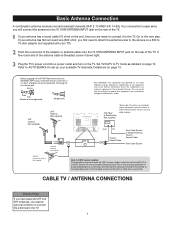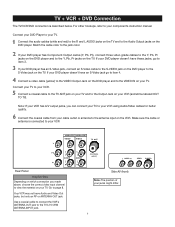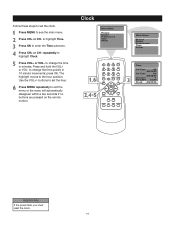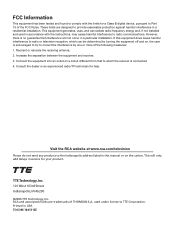RCA 27F520T Support Question
Find answers below for this question about RCA 27F520T - 27" TruFlat Picture Tube TV.Need a RCA 27F520T manual? We have 4 online manuals for this item!
Question posted by squeekienana13 on January 1st, 2018
Need Help With Rca Tablet Atlas Pro Premier
Current Answers
Answer #1: Posted by BusterDoogen on January 1st, 2018 10:49 AM
I hope this is helpful to you!
Please respond to my effort to provide you with the best possible solution by using the "Acceptable Solution" and/or the "Helpful" buttons when the answer has proven to be helpful. Please feel free to submit further info for your question, if a solution was not provided. I appreciate the opportunity to serve you!
Related RCA 27F520T Manual Pages
RCA Knowledge Base Results
We have determined that the information below may contain an answer to this question. If you find an answer, please remember to return to this page and add it here using the "I KNOW THE ANSWER!" button above. It's that easy to earn points!-
Find Answers
... DVD Player playback cc618 10 27 Updated Trouble locating product manual Support Account or Account Login Problem downloading a manual or cannot download a manual Warranty Terms and Conditions How to create new password to access support tickets or incidents Registering My Product or Product Registration Contact Customer or Technical Support - I need help Status of a repair... -
Find Answers
EasyRip™ (Version 1.4.0.0) dual screen portable dvd player dvd home theater need help downloading drivers for V5220 erase 114 Using the Radio on the RCA RS2653 Shelf System New Using Radio and Auxiliary Input on the RCA RPC100 ... RCA M4304, MC4304 MP3 Player Multi-Media Operation of RCA M4302, MC4302 MP3 Player Multi-Media Operation of RCA M4308, MC4308 MP3 Player 12 FM Pro. -
Find Answers
I need help Features and Specifications of the Jensen VM9314 Multi Trouble locating product manual Support Account or Account Login Lyra RD2212 MISSING REMOTE manual for rca pro 8 advent heritage lyra RD 2201 5-2777 lyra slider 5008 127 iPod Operation with the Jensen VM9311 Multi Media Receiver iPod Operation with the Jensen VM9311TS ...
Similar Questions
Trying to download an album to my mp3 player it's not working
My TV shows a blue screen with CATV 3 MONO showing. It was working fine 2 days ago. I tried checking...
I need rca tv 27F520T user guide. Do you have it?
INTERMINTANT ON AND OFF , COMES ON , VERY NICE PICTURE , DROPS OUT WHEN SELECTING MENU OR CHANNE...