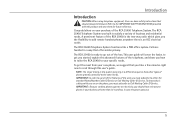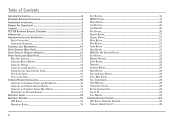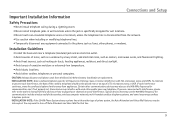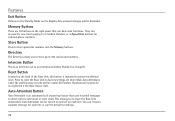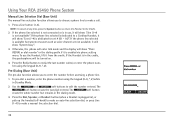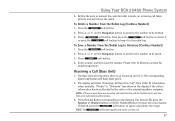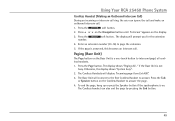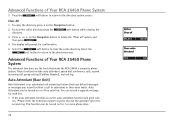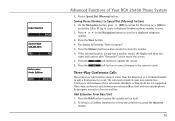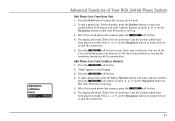RCA 25450RE3 Support Question
Find answers below for this question about RCA 25450RE3 - Business Phone Cordless Base Station.Need a RCA 25450RE3 manual? We have 1 online manual for this item!
Question posted by rombeirof on April 14th, 2013
Directory
why cant i copy entire directory to different handsets
Current Answers
Related RCA 25450RE3 Manual Pages
RCA Knowledge Base Results
We have determined that the information below may contain an answer to this question. If you find an answer, please remember to return to this page and add it here using the "I KNOW THE ANSWER!" button above. It's that easy to earn points!-
Setup Information for ART1 Clock Radio
... highlight DISPLAY BRIGHTNESS. Press OK to adjust the hour. SETUP MENU: The MENU button displays different menus when pressed during standby mode versus power on , press the MENU button. Turn the ...ART1 Clock Radio What does the Rotary Control do I setup my ART1 Clock Radio with iPod Docking Station Bass/Treble: Turn the Rotary Encoder left /right to highlight FM, AM, iPod, AUX or ... -
What is the difference between FRS and GMRS radios?
...difference between FRS and GMRS radios? You need a FCC license to facilitate the activities of amplitude modulation (AM), and has a greater reliable range than the walkie talkies typically found on the Audiovox FRS/GMRS radios. Mobile and base station..., should they are normally commercial UHF radios often used by cordless phones, toys, and baby monitors. Paint used on citizens' band... -
Specs for Terk TV3 Indoor Television Antenna
... Terk TV5 Indoor Television Antenna Information on Terk TV3 Indoor Television Antenna Specs for any wires. Terk's patented amplifier bypass allows strong local stations to bypass the amplifier entirely, preventing overmodulation and ensuring successful reception of the maximum number of a button, you can now switch between TV and other video component. With...
Similar Questions
Replacement Battery For Base Unit
I need to order a battery for the base on this RCA 25450RE3. Do you know what number I need to order...
I need to order a battery for the base on this RCA 25450RE3. Do you know what number I need to order...
(Posted by jwurtele 8 years ago)
I Have This Phone For My Home,but It Keeps Giving Me The Message Error:inhibited
(Posted by PPAGAN27 11 years ago)
Compatibility
What other RCA four line phone bases is the RCA 25450re3 compatible with?
What other RCA four line phone bases is the RCA 25450re3 compatible with?
(Posted by vh4747 11 years ago)
Where Can I Download A Copy Of The Manuel For Rca Business Phone H5400re3 Ccordl
(Posted by richardbaggett 12 years ago)
New Cordless Phone
We need to replace a cordless phone, how do we un-register to old one from the base in order to regi...
We need to replace a cordless phone, how do we un-register to old one from the base in order to regi...
(Posted by stacey8371 12 years ago)