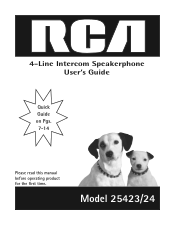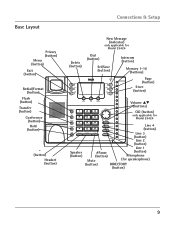RCA 25424RE1 Support Question
Find answers below for this question about RCA 25424RE1 - ViSYS Corded Phone.Need a RCA 25424RE1 manual? We have 1 online manual for this item!
Question posted by tiffani44712 on April 19th, 2013
I Have No New Messages, But The New Msg Light Is On And Blinking All The Time..
I have checked all the lines hooked up and none have messages
Current Answers
Related RCA 25424RE1 Manual Pages
RCA Knowledge Base Results
We have determined that the information below may contain an answer to this question. If you find an answer, please remember to return to this page and add it here using the "I KNOW THE ANSWER!" button above. It's that easy to earn points!-
Troubleshooting the One-For-All URC10820 Universal Remote
...control home entertainment devices or commands are some troubleshooting tips for Codes with four new AAA alkaline batteries. Then press the device key to be cleared twice.Now ...the volume of the CH+ and CH- LED (red light) blinks five times after entering the channel number. Problem: Solution: LED (red light) does not blink when you press a key on the URC10820,URC10820B00 Changing channels... -
Programming the RCA RCR350 Universal Remote Control
...times out after 20 seconds. The remote stays in DVD Menu Mode, press the DVD key to save the new...our system for Direct Code Entry, the LED indicator light blinks four times when the component key is unsuccessful, follow the steps ...check to control the DVD. If this answer may have found another component, simply press the component key for Maximum Functionality (continued)! BLINK... -
Programming the RCA RCR461 Remote Control
... and the VCR or DVD key. The illuminated component name blinks once. To confirm that code by searching through and the LED indicator light blinks four times and turns off . Attempt to press the PLAY key every... invalid key during the Brand Code Search, the remote does not respond. You must save the new code by pressing and releasing the STOP key. If some of the features of the codes in...
Similar Questions
New Msg Light Flashing
How do I turn the New MSG light off? I don't use the phone's answering system
How do I turn the New MSG light off? I don't use the phone's answering system
(Posted by nick35909 11 years ago)
How To Make New Msg Light Stop Blinking?
I listened to my messages and deleted them when I was finished. When you pick up the phone you don't...
I listened to my messages and deleted them when I was finished. When you pick up the phone you don't...
(Posted by beyondext 12 years ago)
New Msg Lite Never Comes On When There Are Voice Messages.
I have 2 of this phone and Iam on Verizon FIOSwith 2 linesand One-Point Voice Mail with Verizon. The...
I have 2 of this phone and Iam on Verizon FIOSwith 2 linesand One-Point Voice Mail with Verizon. The...
(Posted by marty40126 13 years ago)