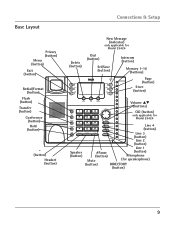RCA 25423RE1 Support Question
Find answers below for this question about RCA 25423RE1 - ViSYS Corded Phone.Need a RCA 25423RE1 manual? We have 1 online manual for this item!
Question posted by beyondext on October 25th, 2011
How To Make New Msg Light Stop Blinking?
I listened to my messages and deleted them when I was finished. When you pick up the phone you don't hear the "beeps" anymore but the blue light won't stop blinking. What else can I do?
Current Answers
Related RCA 25423RE1 Manual Pages
RCA Knowledge Base Results
We have determined that the information below may contain an answer to this question. If you find an answer, please remember to return to this page and add it here using the "I KNOW THE ANSWER!" button above. It's that easy to earn points!-
Troubleshooting the DRC220N DVD Player
...the STOP key on my DRC220N DVD Player? Plug in - This player only plays DVD video discs, Video CDs and Audio CDs. Make sure...when connected to dry out. Why is shown as well.) Insert new batteries in the Rating Limits menu. What does the "invalid" ... is not available at a distance of the AC power cord are securely inserted into disc tray. Your player is clean... -
Troubleshooting the AR AW850 Outdoor Lantern and Wireless Speaker
...the speaker closer together. Make sure the light on/off switch on the bottom of the system. Try a new bulb in the lantern/speaker...power cord from my wireless speaker? Turn off power to the outlet at the circuit box and rewire the lantern/speaker, making ... a Tape 2 Monitor output from your audio source is solid blue (not blinking). Make sure the bulb hasn't burned out. Problem: Solution: Why ... -
Troubleshooting the DRC300N DVD Player
...of the unit and press the STOP button on the remote at the same time. Make sure both buttons. It is in...time. Why am I getting an "incompatible file" message when I try again. Unplug the AC power cord and plug it The disc's software doesn't support the... up . angles The feature is shown as well.) Insert new batteries in an entertainment cabinet, the glass doors might be too...
Similar Questions
How To See Caller Id Rca 25423re1 - Visys Corded Phone
(Posted by hmilS1 9 years ago)
How To Retrieve A New Message On A Rca Visys 25424re1 Phone
(Posted by ndgul 9 years ago)
Rca Visys Cordless Phone Does Not Work
(Posted by mari1013 10 years ago)
New Msg Light Flashing
How do I turn the New MSG light off? I don't use the phone's answering system
How do I turn the New MSG light off? I don't use the phone's answering system
(Posted by nick35909 11 years ago)
I Have No New Messages, But The New Msg Light Is On And Blinking All The Time..
I have checked all the lines hooked up and none have messages
I have checked all the lines hooked up and none have messages
(Posted by tiffani44712 11 years ago)