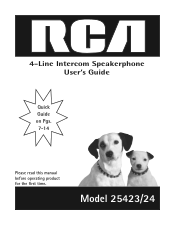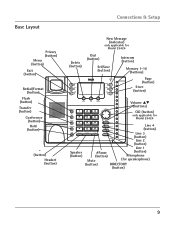RCA 25424RE1 Support Question
Find answers below for this question about RCA 25424RE1 - ViSYS Corded Phone.Need a RCA 25424RE1 manual? We have 1 online manual for this item!
Question posted by marty40126 on January 27th, 2011
New Msg Lite Never Comes On When There Are Voice Messages.
I have 2 of this phone and I am on Verizon FIOS with 2 lines and One-Point Voice Mail with Verizon. The phones automatically check for messages after each call (red lite appears on line for 2 sec) but the New MSG lite will not illuminate on either phone.
Current Answers
Related RCA 25424RE1 Manual Pages
RCA Knowledge Base Results
We have determined that the information below may contain an answer to this question. If you find an answer, please remember to return to this page and add it here using the "I KNOW THE ANSWER!" button above. It's that easy to earn points!-
Multi-Media Operation of Phase Linear MP1311 Head Unit
...automatic tuning. If an error code should appear, try ejecting and reloading the disc into the CD slot until will appear... from the pausing point. Navigating Folders Press...checks all available folders or files in the microprocessor control of problems with an "F" will appear on a disc. "LOCAL" appears...illuminates and becomes animated and the track number and elapsed time appear... -
Additional Features of the RCA RCRV06GR Universal Remote
...voice command for this activity. The remote automatically sends the commands for voice commands when you press the Listen button. To reset only the voice commands: Press HELP. For further information, please refer to your keyword, the Command light illuminates... can . To use this device to continue. To learn a new button to the RCA remote: Position the RCA remote and your ... -
Troubleshooting the AWD205 Wireless Stereo Headphones
...into the wall outlet and the power cord from the AC adapter is turned up...on the right headphone should . If the indicator is there no sound coming from your Acoustic Research AWD209 Wireless Headphones Press the link key on the ... as the audio output, check that the transmitter is not muted. This will turn the headphones off automatically? Troubleshooting the AWD205 Wireless Stereo...
Similar Questions
I Need To Re-program The Voice Mail
I am trying to re-program the voice mail
I am trying to re-program the voice mail
(Posted by akinctemp1 6 years ago)
Voice Mail Help
I called our voicemail on this phone and recorded a new voice mail message. It said to save press # ...
I called our voicemail on this phone and recorded a new voice mail message. It said to save press # ...
(Posted by AMChdenver 11 years ago)
Voice Mail Light
THE VOICE MAIL 1 LIGHT ISLIT. IDO NOT HAVE VOICE MAIL SET UP ON THE PHONE. HOW DO I TURN IF OFF? THA...
THE VOICE MAIL 1 LIGHT ISLIT. IDO NOT HAVE VOICE MAIL SET UP ON THE PHONE. HOW DO I TURN IF OFF? THA...
(Posted by LC1411NY 12 years ago)
Voice Mail
How do I set up the out going message and check voice mails?
How do I set up the out going message and check voice mails?
(Posted by annap 12 years ago)
Flashing Voice Mail 1 Button
I have this model RCA phone and after checking my voice mail the other day, the button I use when ch...
I have this model RCA phone and after checking my voice mail the other day, the button I use when ch...
(Posted by Hardesty4Careers 13 years ago)