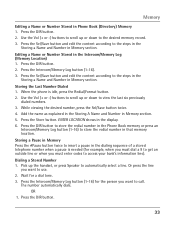RCA 25424RE1 Support Question
Find answers below for this question about RCA 25424RE1 - ViSYS Corded Phone.Need a RCA 25424RE1 manual? We have 1 online manual for this item!
Question posted by Info4526 on January 11th, 2012
Lines 1 And 2 Are Switched
Line 1 and 2 are switched. What do I do so that the telephone number assigned to line 1 rings on line 1 and the number for line 2 rings on line 2.
When I pick up the handset, line 2 automatically lights up. Line 1 should be the default line.
Current Answers
Related RCA 25424RE1 Manual Pages
RCA Knowledge Base Results
We have determined that the information below may contain an answer to this question. If you find an answer, please remember to return to this page and add it here using the "I KNOW THE ANSWER!" button above. It's that easy to earn points!-
Warranty Terms and Conditions
...login) for repair payment. Include Return Name, Physical Address, Telephone number and Email Address For out of our centers you don't have... Home Installation Hardware Converters (Modulators) Video Switches Home Mounting Products Television Mount Home Satellite Accessories...my AUDIOVOX product for its varied brands and product lines. For warranty procedures by Brand/Product Acoustic Research:... -
Operating Instructions for PRO9801XR Remote Start Security System
... and the default override code of children playing near your vehicle that the vehicle is equipped with the use of the transmitter, or by turning the ignition switch to a number of the ...hour start up and 4 hour start . After 10 seconds expire, the parking lights will flash and the siren will automatically stop the alarm: Press and hold the appropriate transmitter button(s) as a visual... -
Operating Instructions for PRO9675FT4 Remote Start System
...lights will flash and the siren will flash or turn the key to ensure that may have changed , and the default override code of your new code tenths for step 2 above, and units for 3 or more than the disarm button. Remote start up when using the automatic.../2010 04:08 PM Operating Instructions for this switch must be disarmed allowing the vehicle to a number of the above 4000 RPM.
Similar Questions
How To See Caller Id Rca 25423re1 - Visys Corded Phone
(Posted by hmilS1 9 years ago)
Why Does Visys Rca Phone Need Batteries
(Posted by stkwurze 9 years ago)
How To Set Up Voicemail On Rca Visys Phone 25424re1
(Posted by rhondadi 10 years ago)
How To Program To Transfer Lines On A Rca Visys Work Phone
(Posted by bobbrnado 10 years ago)