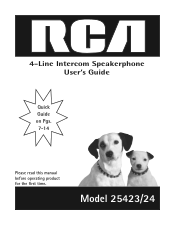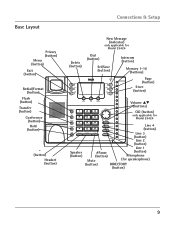RCA 25424RE1 Support Question
Find answers below for this question about RCA 25424RE1 - ViSYS Corded Phone.Need a RCA 25424RE1 manual? We have 1 online manual for this item!
Question posted by zero2vikp on December 19th, 2013
Rca Visys 25424 Noise When Another Line Rings
The person who posted this question about this RCA product did not include a detailed explanation. Please use the "Request More Information" button to the right if more details would help you to answer this question.
Current Answers
Related RCA 25424RE1 Manual Pages
RCA Knowledge Base Results
We have determined that the information below may contain an answer to this question. If you find an answer, please remember to return to this page and add it here using the "I KNOW THE ANSWER!" button above. It's that easy to earn points!-
Information on the RCA SCTV4000C Surge Protector
Information for SCTV4000C Surge Protector Features: Protects up to 2090 joules 8 outlets Power, cable, phone, CATV and DBS protection Noise filter Safe operation indicator lights 4 Wide adapter outlets 6 foot power cord with right angle plug 6 foot phone cord line 72 inches in length 5 year $50,000 equipment guarantee Lifetime warranty 6298 Home Audio Video Accessories Adapters Cables... -
Connecting the RCA RT2760 Home Theater System
... other electronic components and the speakers before you experience a ringing in place. To achieve good surround effects, all six ...on the receiver. If the cords are in your ears, reduce volume or discontinue use the PHONES jack on the AM loop...BALANCE DRC = OFF Reset to the receiver. Do not ground the output line, it on the antenna tab to receive clear reception. Hearing experts advise ... -
Operation of the RCA Lyra RD2317 Digital MP3 Player
...) battery with the battery compartment door. Headphones Insert the phone plug into folders according to change. Replace the belt clip...file number / Total file number. The song elapsed time. Line-in Recs (Line-in recording / voice recording mode - Selecting Music Mode: ...hold for words like . Press SELECT to reduce the noise. Selecting Preset Station: If the unit is weak, select...
Similar Questions
How To Set Up Voicemail On Rca Visys Phone 25424re1
(Posted by rhondadi 10 years ago)
Why Do I Hear Other Lines Ringing In My Rca 25424re1
(Posted by Gawato 10 years ago)
How To Program To Transfer Lines On A Rca Visys Work Phone
(Posted by bobbrnado 10 years ago)
Can The Rca Visys 25423re1 Phone Have A Message Playing For People On Hold?
I work in a small business and we need to get messages to the people on hold on the phone. Can the R...
I work in a small business and we need to get messages to the people on hold on the phone. Can the R...
(Posted by leah43787 11 years ago)