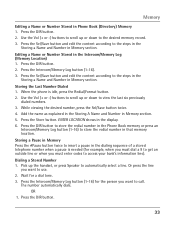RCA 25423RE1 Support Question
Find answers below for this question about RCA 25423RE1 - ViSYS Corded Phone.Need a RCA 25423RE1 manual? We have 1 online manual for this item!
Question posted by GDGIRLS on January 22nd, 2011
Need A Power Supply And Phone Instalation Diagram
The person who posted this question about this RCA product did not include a detailed explanation. Please use the "Request More Information" button to the right if more details would help you to answer this question.
Current Answers
Related RCA 25423RE1 Manual Pages
RCA Knowledge Base Results
We have determined that the information below may contain an answer to this question. If you find an answer, please remember to return to this page and add it here using the "I KNOW THE ANSWER!" button above. It's that easy to earn points!-
Installing Terk FDTV1A Amplified Flat Indoor Television Antenna
...antenna upright. Plug the amplifier's power cord into an electrical outlet. Run your...for the Antenna: Before you 'll need to the antenna input on the ... that you find that is standing. Installation of objects, causing signal reflections that ...power unit should be plugged in most settings, the recommended position is capable of the antenna. How do not, try unplugging the power supply... -
Installing Terk FDTV2A Amplified Flat Indoor Television Antenna
... you've lost channels that you 'll need to have the right equipment: either a TV... home for placing it - Plug the amplifier's power cord into place. To connect the FDTV2A without the... location or orientation over others do I install my Terk FDTV2A Amplified Flat Indoor Television ... requiring amplification. Then, try unplugging the power supply for the amplifier for standing the antenna ... -
Troubleshooting the Audiovox RVMPKG3 Rear Observation System Package
...the rearview Camera wiring and connection. Specifications: Power Supply 12VDC Power Consumption <10W Current Draw <500 mA Video Input 1Vp-p@ 75 Impedance Audio Input <=500mV Audio Power Output 0.5W × 2 (16O) .... to 60? Clean the lens of the camera. Check the installation-wiring diagram. Ensure that the parallel red and black line is no video signal appears while reversing ...
Similar Questions
How To See Caller Id Rca 25423re1 - Visys Corded Phone
(Posted by hmilS1 9 years ago)
Can You Set Upa Caller Id To Visys Phone 25423re1
(Posted by an24tina 10 years ago)
Where Can I Purchase A Power Supply For This Phone
Looking for a power supply cord for the RCA ViSYS phone Model No. 25424RE1
Looking for a power supply cord for the RCA ViSYS phone Model No. 25424RE1
(Posted by veronica52999 11 years ago)
Brand Or Model For Rca 25202re3-b Phone Power Supply. Is It A 6 Ac.
Can you advise me about the Brand or model for RCA 25202RE3-B phone power supply. Is it a 6 AC. Than...
Can you advise me about the Brand or model for RCA 25202RE3-B phone power supply. Is it a 6 AC. Than...
(Posted by bscali 11 years ago)
Need Power Cord
i need to buy a power cord for this model 25424re1-a
i need to buy a power cord for this model 25424re1-a
(Posted by freedom2000 13 years ago)