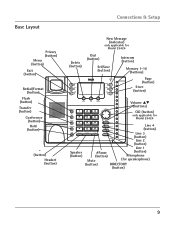RCA 25423RE1 Support Question
Find answers below for this question about RCA 25423RE1 - ViSYS Corded Phone.Need a RCA 25423RE1 manual? We have 1 online manual for this item!
Question posted by bennettdear on March 3rd, 2011
Instructions For Adding Hand Sets To 5401re1a Base
The person who posted this question about this RCA product did not include a detailed explanation. Please use the "Request More Information" button to the right if more details would help you to answer this question.
Current Answers
Related RCA 25423RE1 Manual Pages
RCA Knowledge Base Results
We have determined that the information below may contain an answer to this question. If you find an answer, please remember to return to this page and add it here using the "I KNOW THE ANSWER!" button above. It's that easy to earn points!-
Find Answers
... Viewing User Manual from the RCA TH1702 , TC1702 MP3 Player RCA Audio Products Repair Centers and Warranty Info Troubleshooting the RCA easyRip™ tv head set FPE-3000 POWER CORD where to play different songs on -
Bluetooth Operation on the Jensen VM9214
...phone to the VM9214 head unit (see mobile phone for pairing Operating Instructions for instructions on /off on your phone with hand-free function 10. Before accepting or making some functions unavailable. Current time 3. Connect/disconnect Bluetooth device (phone...Answer incoming call/make sure the phone battery is normally established using HSP (Head Set Profile), making a call 12.... -
Find Answers
rd2850 lyra_sys update EMERSON CODES code for my VM9510TS unit does not work on my JHT350? control for sanyo tv replacement antenna SET UP REMOTE audiovox mobile phone unlock keys on my dual headrest systems Updated Remote control won't change TV channels Headrest not working Warranty Terms and Conditions Problem downloading a manual or...
Similar Questions
I Have An Rca Visys Phone System And The Hand Set Will Not Register
(Posted by ImaTmos 9 years ago)
How To Set Up Rca Visys Handset Phone
(Posted by racls213 10 years ago)
Imforamtion On Rca 6.0 Visys How To Reg Hand Set
(Posted by tchdd 10 years ago)
How To Set Up Rca Visys Business Phone
(Posted by nadederekm 10 years ago)
Hand Set On Phone
I am having problems with my receiver. When I put my phone on speaker it works just fine. When I pic...
I am having problems with my receiver. When I put my phone on speaker it works just fine. When I pic...
(Posted by jayrmcgrath 11 years ago)