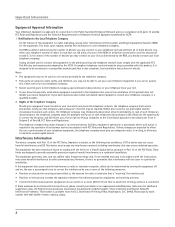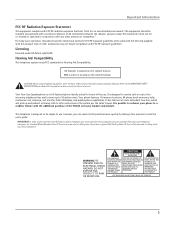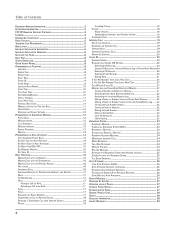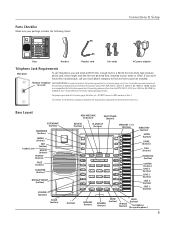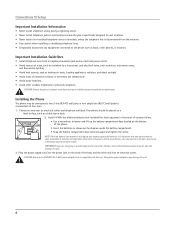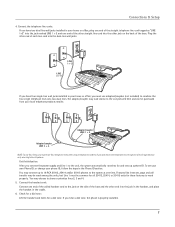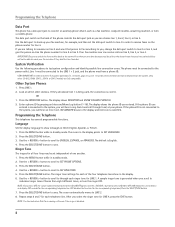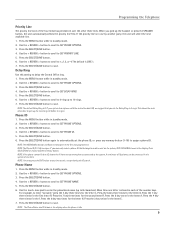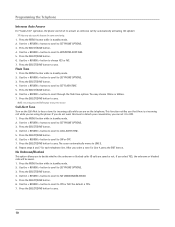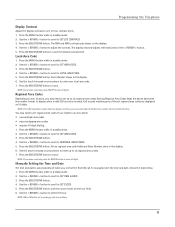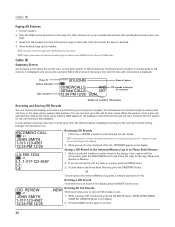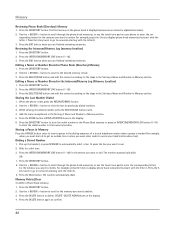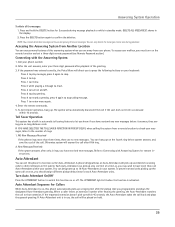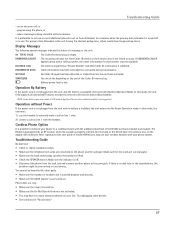RCA 25415RE3 Support Question
Find answers below for this question about RCA 25415RE3 - Business Phone Corded.Need a RCA 25415RE3 manual? We have 1 online manual for this item!
Question posted by alirezaghorbani1986 on November 2nd, 2013
It Doesnt Save The Energy
doesnt save the energy and the call tone has been changed indeed the screen saver is clear forever. would you please give me the IC model number related to the energy saving? sincerely
Current Answers
Related RCA 25415RE3 Manual Pages
RCA Knowledge Base Results
We have determined that the information below may contain an answer to this question. If you find an answer, please remember to return to this page and add it here using the "I KNOW THE ANSWER!" button above. It's that easy to earn points!-
Operating and Troubleshooting the RCA WSP150 Wireless Speakers
...expect the batteries to save power, the transmitter will glow. Adjust... Speaker Where do I find the model number The model number for the transmitter ("DC 19V")...clear signal, make sure the selected audio or video source is on the transmitter glow Change the position of your speakers as cordless phones, cell phones...one. Simply plug the audio input cord into the jack of the noise... -
Information about the RCA PCHSTA1R Home Charging Station
...cell phone, small digital camera, IPod or gaming device. Charge devices such as this answer may have . NOTE: Search for a MODEL NUMBER, ... the RCA PCHSTAT1R Travel Charger with kitchen appliances Space saving and easy to find information about the RCA PCHSTA1R Home...SUPPORT If searching the answers in damp areas or near water-related applications There is 1A / 5V For indoor use only, do... -
Operation of the RCA RD1080 Digital MP3 Player
...PHONES - General Operation: Playback: In OFF mode, press PLAY to indications on the compartment. Select music by entering your model number...mode, press MODE repeatedly to select your previously saved preset station (0-9). Repeat All > All ...: Flat, Bass, Pop, Rock, Jazz, Tone. You may recall your desired preset station.... again to exit to the WELCOME screen. (The unit will stop mode, push...
Similar Questions
Phone Corded
where can i purchase the phonecorde for model 2541
where can i purchase the phonecorde for model 2541
(Posted by nereidajavier 10 years ago)
How To Save Telephone Numbers For One Button Dialing?
(Posted by steigradfinearts 10 years ago)
Our Business Phone Is Not Ringing When A Person Tries To Make An Incoming Call.
Our business phone is not ringing when someone tries to make an incoming call, the volume automatica...
Our business phone is not ringing when someone tries to make an incoming call, the volume automatica...
(Posted by creativebrick80853 11 years ago)
2542re-1 4 Line Corded Business Phone.
LOOKING FOR A HEADSET THAT WILL WORK WITH ABOVE PHONE
LOOKING FOR A HEADSET THAT WILL WORK WITH ABOVE PHONE
(Posted by BeverlyAMcCallister 11 years ago)
How To Clear, Make New Message Light Stop Blinking On Rca 2541re3-a Corded Phone
[email protected]
[email protected]
(Posted by bjbrady21 13 years ago)