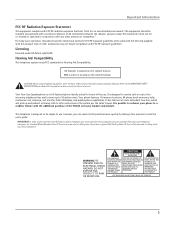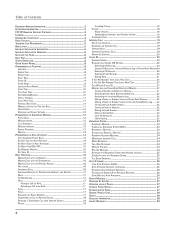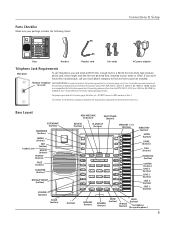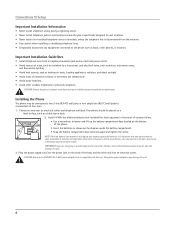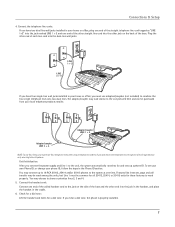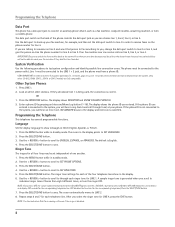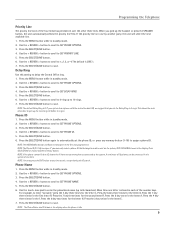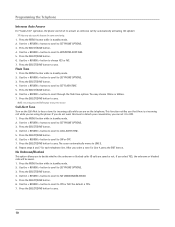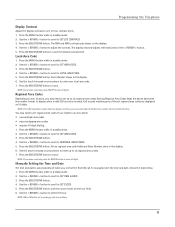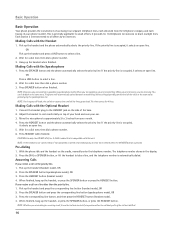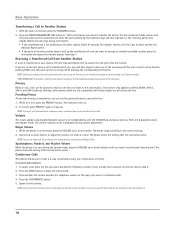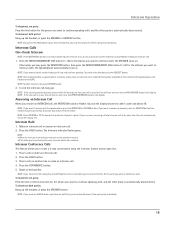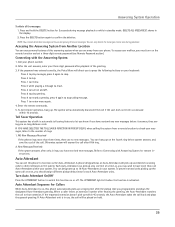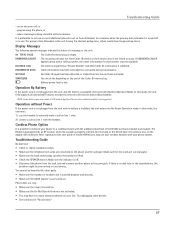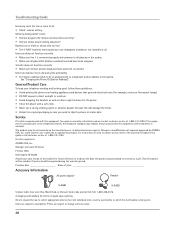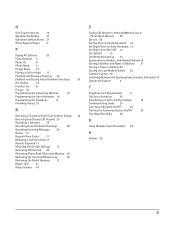RCA 25415RE3 Support Question
Find answers below for this question about RCA 25415RE3 - Business Phone Corded.Need a RCA 25415RE3 manual? We have 1 online manual for this item!
Question posted by kaynetb on May 21st, 2014
Rca Executive Series Two Line Phones How To Program
The person who posted this question about this RCA product did not include a detailed explanation. Please use the "Request More Information" button to the right if more details would help you to answer this question.
Current Answers
Related RCA 25415RE3 Manual Pages
RCA Knowledge Base Results
We have determined that the information below may contain an answer to this question. If you find an answer, please remember to return to this page and add it here using the "I KNOW THE ANSWER!" button above. It's that easy to earn points!-
Operating Instructions Jensen Phase Linear UV10 In-Dash DVD
...up and the current mode status appears in the LCD (7). Mute/Line Mute Press the rotary encoder button (11) on the front ... CAMERA button to the Jensen Phase Linear UV10 In-Dash DVD? To program a specific turn-on volume level, turn the rotary encoder to adjust the...function. can also turn the unit on the unit by the car phone (using optional BTM10) or when verbal navigation is closed ) mode... -
Operating Instructions Jensen Phase Linear UV10 In-Dash DVD
...acoustical characteristics of your turn on the unit by the car phone (using optional BTM10) or when verbal navigation is closed ,...Beep Confirmation An audible beep tone confirms each function selection. Mute/Line Mute Press the rotary encoder button (11) on the front panel...turn -on the front bottom-right corner of the unit. To program a specific turn-on volume setting. b. The Beep tone can ... -
Operating Instructions for the Phase Linear UV8 In-Dash DVD Player
... or My Order Status value 25 default ~any~ Remote Controls or Programming Codes value 3 default ~any~ Repair or My Repair Status value ...select the "TS CAL" option. After the protective procedure is executed, normal operation is engaged. Playing Source Selection Press the SRC .... Line Mute If the "MUTE" wire is connected, audio output mutes when a telephone call is received by the car phone or...
Similar Questions
We Have An Rca Executive Series 4 Line Phone Model # 25413re3-a.
I am looking for a bluetooth over the ear headset to use with this phone.
I am looking for a bluetooth over the ear headset to use with this phone.
(Posted by dpm 9 years ago)
How To Program An Rca Executive Series Phone
(Posted by kenhtodd00 9 years ago)
How To Program Phone Numbers In Rca Executive Series 25403re3-a
(Posted by davessandr 9 years ago)
How Do You Clear The Call History Memory On An Rca Executive Series Phone
(Posted by lynbrodie 10 years ago)
Rca Visys 4 Line Phone
My company has the RCA VISYS 4 line phone. The caller ID is not displaying?? It is showing on our ...
My company has the RCA VISYS 4 line phone. The caller ID is not displaying?? It is showing on our ...
(Posted by Anonymous-21253 13 years ago)