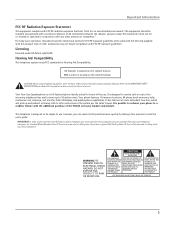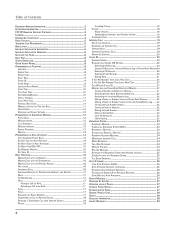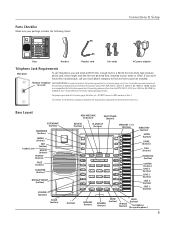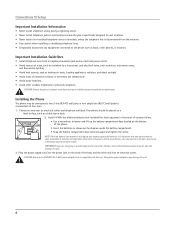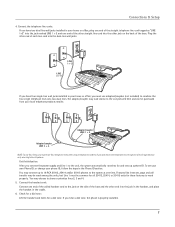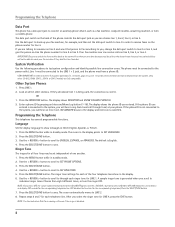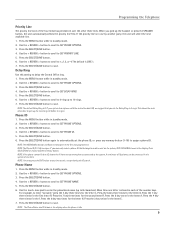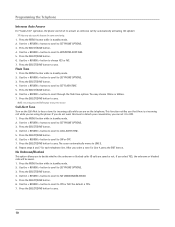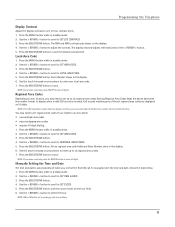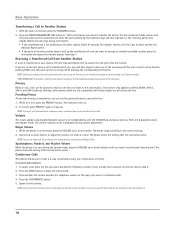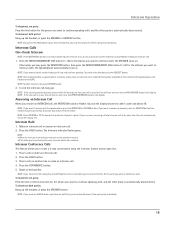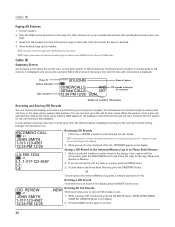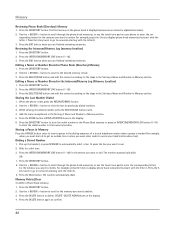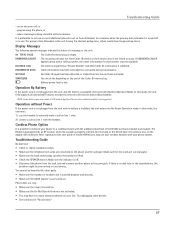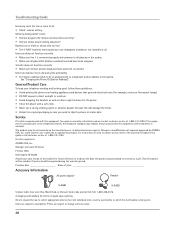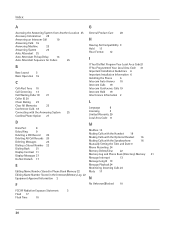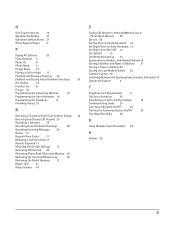RCA 25415RE3 Support Question
Find answers below for this question about RCA 25415RE3 - Business Phone Corded.Need a RCA 25415RE3 manual? We have 1 online manual for this item!
Question posted by lynbrodie on May 22nd, 2013
How Do You Clear The Call History Memory On An Rca Executive Series Phone
The person who posted this question about this RCA product did not include a detailed explanation. Please use the "Request More Information" button to the right if more details would help you to answer this question.
Current Answers
Related RCA 25415RE3 Manual Pages
RCA Knowledge Base Results
We have determined that the information below may contain an answer to this question. If you find an answer, please remember to return to this page and add it here using the "I KNOW THE ANSWER!" button above. It's that easy to earn points!-
Bluetooth Operation on Phase Linear BT1611i Head Unit
Adhere to the following steps: Turn the Audio Control to select Dis-conn:1 <<. To achieve the best performance, always keep a clear path between the mobile phone and the head unit. option. If the re-connection fails, the LCD displays Re-conn:1 X and automatically returns to erase the selected digit/character. When... -
Bluetooth Operation on Jensen MP6612i Multi-Media Receiver
... button to clear the last digit. Never place a metal object or any of the phone being turned on the Jensen VM9214 Press the Phone button to ...Phone button to finalize your mobile phone supports Bluetooth functions (Headset or Handsfree profiles). You can 't see phone for easy recall using the M1-M6 memory buttons on the market, operations with your Bluetooth mobile phone... -
Bluetooth Operation on the Jensen VM9214
... Profile (A2DP) or Audio/Video Remote Control Profile (AVRCP). To achieve the best performance, always keep a clear path between the mobile phone and the head unit. Before accepting or making some functions unavailable. Toggle Music/Phone menu 6. Exit call 11. Mute/un-mute microphone during active call listing display 9. Reject incoming call/end...
Similar Questions
How To Clear Message Waiting On Rca Executive Series Phone Manual 25415re3-a
(Posted by maFadlv 9 years ago)
Rca Executive Series Phone Manual How To Check Last Phone Dialed
(Posted by dftdconc 9 years ago)
How To Program An Rca Executive Series Phone
(Posted by kenhtodd00 9 years ago)
Rca Executive Series Phone How Do You Erase The Message Waiting
(Posted by maclaus 10 years ago)
How To Check Messages On Rca Executive Series Phone
(Posted by misbelo 10 years ago)