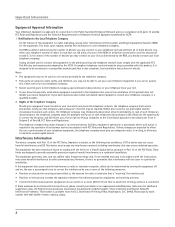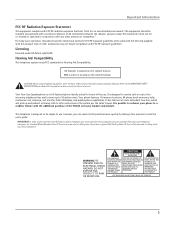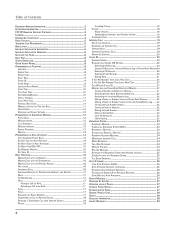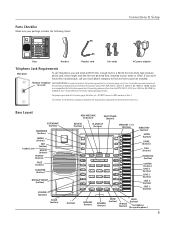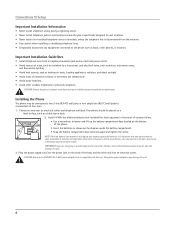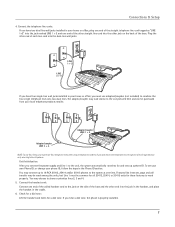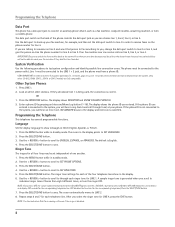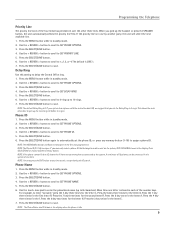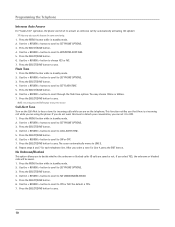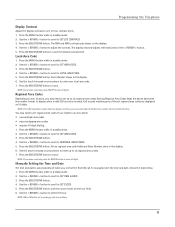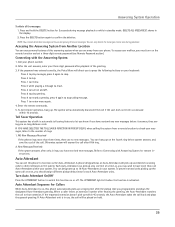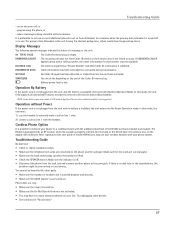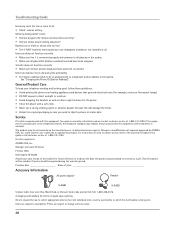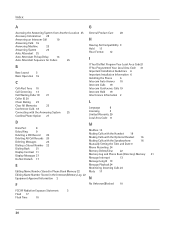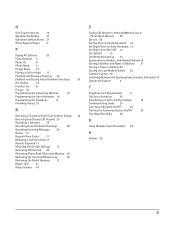RCA 25415RE3 Support Question
Find answers below for this question about RCA 25415RE3 - Business Phone Corded.Need a RCA 25415RE3 manual? We have 1 online manual for this item!
Question posted by MrAUTiger on June 25th, 2010
Checking Messages
How do you check your messages on this phone (RCA 25415RE3). The new message light is blinking. I cannot figure out how to check it and clear it. Thanks.
Current Answers
Related RCA 25415RE3 Manual Pages
RCA Knowledge Base Results
We have determined that the information below may contain an answer to this question. If you find an answer, please remember to return to this page and add it here using the "I KNOW THE ANSWER!" button above. It's that easy to earn points!-
Firmware Auto Updater Application for RCA S1000, SC1000 MP3 Player
... may see the message shown in Figure 4 You will always be configured to regularly check the RCA website for your RCA S1000, SC1000 MP3 Player. on the icon circled in Figure 2 in Figure 3 3. To ... Player Where can be up to download and install the latest Auto Updater Application for new firmware releases or software updates specific to update your player with the latest firmware and... -
Find Answers
audiovox dome light blinking charging light twin dvd portable dvd players power cord cannot connect device Acceptable media types for 12in kitchen lcd hd tv d1998 -
Firmware Auto Updater Application for RCA M4002, MC4002 MP3 Player
... the heightened security of Windows Vista™, some startup applications may see the message shown in Figure 3 3. choose the Allow option. After installing the Firmware Update Utility you ...Application for RCA M4002, MC4002 MP3 Player Where can be configured to regularly check the RCA website for new firmware releases or software updates specific to your player. When prompted, select...
Similar Questions
How To Check Messages On Rca Executive Series Phone
(Posted by misbelo 10 years ago)
Our Business Phone Is Not Ringing When A Person Tries To Make An Incoming Call.
Our business phone is not ringing when someone tries to make an incoming call, the volume automatica...
Our business phone is not ringing when someone tries to make an incoming call, the volume automatica...
(Posted by creativebrick80853 11 years ago)
How To Clear, Make New Message Light Stop Blinking On Rca 2541re3-a Corded Phone
[email protected]
[email protected]
(Posted by bjbrady21 13 years ago)
New Message Light On, But No Messages
I am on one of the extra phones, not the main, operator phone. Only my new message light is blinking...
I am on one of the extra phones, not the main, operator phone. Only my new message light is blinking...
(Posted by hviola 13 years ago)
I Need Remote Acess Code To Check Messages
(Posted by mikejones7220 14 years ago)