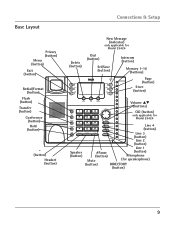RCA 25424RE1 Support Question
Find answers below for this question about RCA 25424RE1 - ViSYS Corded Phone.Need a RCA 25424RE1 manual? We have 1 online manual for this item!
Question posted by hviola on August 27th, 2010
New Message Light On, But No Messages
I am on one of the extra phones, not the main, operator phone. Only my new message light is blinking, not the other two phones, and when I call voice mail, there are no messages
Current Answers
Related RCA 25424RE1 Manual Pages
RCA Knowledge Base Results
We have determined that the information below may contain an answer to this question. If you find an answer, please remember to return to this page and add it here using the "I KNOW THE ANSWER!" button above. It's that easy to earn points!-
Find Answers
audiovox dome light blinking charging light twin dvd portable dvd players power cord cannot connect device Acceptable media types for 12in kitchen lcd hd tv d1998 -
Find Answers
... Jensen UV10 Phase Linear In-Dash DVD Troubleshooting the Jensen VM9214 How to create new password to access support tickets or incidents rca detective blues 800 ac car adapters lithium battery HD 1000 outdoor antennas battery recharge light blinking 90 Troubleshooting the Phase Linear UV8 In-Dash DVD Player Troubleshooting the Jensen HD5313... -
Programming the RCA RCR461 Remote Control
... while all of the current component blinks four times and turns off . To confirm that allows the remote to operate your component turns on . The LED indicator light turns off . The Auto Code Search...programmed with the remote. Most components can be programmed in this is necessary to save the new code by pressing and releasing the STOP key. To exit without saving at any point ...
Similar Questions
Why Does Visys Rca Phone Need Batteries
(Posted by stkwurze 9 years ago)
How To Program Voice Mail On Rca Visys Phone
(Posted by lexi0jith 10 years ago)
Can The Rca Visys 25423re1 Phone Have A Message Playing For People On Hold?
I work in a small business and we need to get messages to the people on hold on the phone. Can the R...
I work in a small business and we need to get messages to the people on hold on the phone. Can the R...
(Posted by leah43787 11 years ago)
Voice Mail Light
THE VOICE MAIL 1 LIGHT ISLIT. IDO NOT HAVE VOICE MAIL SET UP ON THE PHONE. HOW DO I TURN IF OFF? THA...
THE VOICE MAIL 1 LIGHT ISLIT. IDO NOT HAVE VOICE MAIL SET UP ON THE PHONE. HOW DO I TURN IF OFF? THA...
(Posted by LC1411NY 12 years ago)