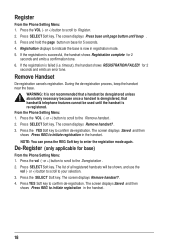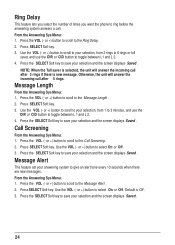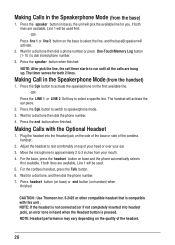RCA 25255RE2 Support Question
Find answers below for this question about RCA 25255RE2 - ViSYS Cordless Phone Base Station.Need a RCA 25255RE2 manual? We have 1 online manual for this item!
Question posted by wheeSrikom on May 28th, 2014
Rca 25255re2 Phone Wont Beep When Key Is Pressed During A Call
The person who posted this question about this RCA product did not include a detailed explanation. Please use the "Request More Information" button to the right if more details would help you to answer this question.
Current Answers
Related RCA 25255RE2 Manual Pages
RCA Knowledge Base Results
We have determined that the information below may contain an answer to this question. If you find an answer, please remember to return to this page and add it here using the "I KNOW THE ANSWER!" button above. It's that easy to earn points!-
OneTouch Setup Wizard Tips for ARRU449 Universal Smart Remote Control
... one input (from Video 1 to learn how you have on . IMPORTANT: If you use arrow keys, make sure you press SEL, the remote sends the right key presses to react). Press just once and wait for the Smart Remote to beep (or for your sequence ends with the remote. Each time you 've got your TV... -
Managing Devices with ARRU449 Universal Smart Remote Control
... Control? The Smart Remote notifies you when your cell phone to physical keys on the Smart Remote if you test each device. Use the up , modify or add new devices to the list of the command. Use the number keys to the remote: Press the HOME key. INPUT toggles between upper and lower case characters... -
Troubleshooting the MC4002 MP3 Player
...volume. Your player turns itself off if you have expired. Ensure the keys lock is full? Reset the player by pressing the Reset button on the player. This player may temporarily cease to function... my paid Music Server Provider subscription service? Why won 't my MP3 Player respond to any key presses? Check the website and/or application help on the back of the player when in maximum...
Similar Questions
Cannot Register Handsets On Rca Visys Telephone System 25255
(Posted by kenlamonte 5 months ago)
Continual Ringing On Line 2
Hello. When we have an incoming call on line 1, line 2 on the cordless continually ring (long ring t...
Hello. When we have an incoming call on line 1, line 2 on the cordless continually ring (long ring t...
(Posted by ap35522 2 years ago)
Does This Phone Have The Announcement Only Option?
Does this phone have the Announcement Only option?
Does this phone have the Announcement Only option?
(Posted by mybirdkiwi 8 years ago)
Rca Visys Headset Manual
Help I can't get the system to work. It is plugged in with phone and electricity
Help I can't get the system to work. It is plugged in with phone and electricity
(Posted by Lastonkus 9 years ago)
Handset Issue
Sometimes when I answer the phone the handset base doesn't work and I need to use the speaker, how I...
Sometimes when I answer the phone the handset base doesn't work and I need to use the speaker, how I...
(Posted by tchristo 11 years ago)