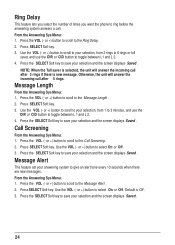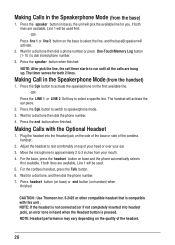RCA 25255RE2 Support Question
Find answers below for this question about RCA 25255RE2 - ViSYS Cordless Phone Base Station.Need a RCA 25255RE2 manual? We have 1 online manual for this item!
Question posted by Fmarth on March 20th, 2020
How Can I Forward Incoming Calls To A Cell Phone?
I don't see any information on forwarding an incoming call to a cell phone.
Current Answers
Related RCA 25255RE2 Manual Pages
RCA Knowledge Base Results
We have determined that the information below may contain an answer to this question. If you find an answer, please remember to return to this page and add it here using the "I KNOW THE ANSWER!" button above. It's that easy to earn points!-
Bluetooth Operation on Phase Linear BT1611i Head Unit
... or Down Tuning buttons to move the cursor back or forward to the incorrect input digit and then press B. To ensure the best reception for all incoming calls. Once the unit has been paired with the Jensen BT1613 receiver Head unit can't see phone for pairing Head unit is unable to begin . Please Do... -
What is the difference between FRS and GMRS radios?
...are normally commercial UHF radios often used by cordless phones, toys, and baby monitors. The Family ...base station-style radios are available as camping or hiking. How do I check the charge level of their sites are typically handheld portable devices much like Family Radio Service (FRS) radios, and share some frequencies. Why won't my FRS/GMRS radio charge? The following information... -
Bluetooth Operation on the Jensen VM9214
... making some functions unavailable. Current connection status/device connected 2. Transfer active call back to the following guidelines for pairing and reconnection, please make sure the phone battery is turned on. Reject incoming call/end call/quit pairing process/quit reading phone book or call 11. NOTE: Some phones require a "pass key" or pairing code to view the SETUP...
Similar Questions
Hello, I Need To Know How To Forward My Calls To My Cell Phone.
(Posted by pam16677 3 years ago)
Forward Calls For Rca Visys 25255re2
How to forward calls RCA Visys 25255re2 2-line intercom
How to forward calls RCA Visys 25255re2 2-line intercom
(Posted by tonieggleston 6 years ago)
How Can I Forward My Calls To Another Persons Phone?
(Posted by dtuilagi16 8 years ago)
How To Conference Call On Rca Visys Phone Model 25250re1-a
(Posted by mugisvstal 9 years ago)
How Do I View All Incoming Calls On My Phone
(Posted by kdiam10334 10 years ago)