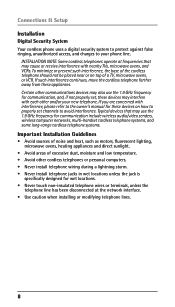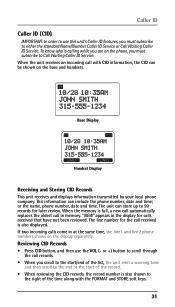RCA 25252 Support Question
Find answers below for this question about RCA 25252.Need a RCA 25252 manual? We have 1 online manual for this item!
Question posted by goldentime on May 29th, 2014
How Can I Record New Greeting Instead Of Default Greeting?
The person who posted this question about this RCA product did not include a detailed explanation. Please use the "Request More Information" button to the right if more details would help you to answer this question.
Current Answers
Related RCA 25252 Manual Pages
RCA Knowledge Base Results
We have determined that the information below may contain an answer to this question. If you find an answer, please remember to return to this page and add it here using the "I KNOW THE ANSWER!" button above. It's that easy to earn points!-
Setup for Audiovox D1988 DVD Player
...to set the parental level and change . Input the Old Password or the Default Password, the New Password and the Confirmed New Password. Notes: The level of Audiovox D1988 DVD Player General Setup Page Main ...inside, use the Up/Down buttons to the last position on the screen the original recorded language contained in the listed languages. Use the Up/Down buttons to the previous page... -
Find Answers
...home theater trouble shooting tv44 manual 2560 Playing Files on the RCA Lyra X3000 Digital Media Recorder New Playing Files on the RCA Lyra X3030 Digital Media Using the Setup Menu on the ...the Setup Menu on the RCA Lyra X3030 Digital Media Archiving recorded video s with EZ101 or EZ105 Pressing Record does not start recording Basic Operation of the RCA Lyra RD2780 Digital MP3 Player Troubleshooting... -
Find Answers
Changing the modules on mp3 dock Setup and Connection of the RCA Lyra X3000 Digital Media Recorder New Setup and Connection of the RCA Lyra X3030 Digital Media Recorder Troubleshooting the TH1702, TC1702 MP3 Player Troubleshooting the M4204, MC4204 MP3 Player Troubleshooting the TH1602, TC1602 MP3 Player What should I do when I connect my EasyRip...
Similar Questions
Custom Answering Machine Message
How do I set-up a custom message on the answering machine.
How do I set-up a custom message on the answering machine.
(Posted by themirrorsalon 9 years ago)
How To Record A Personal Greeting.
Please, I need step by step instructions for recording my personal greeting on the answering machine...
Please, I need step by step instructions for recording my personal greeting on the answering machine...
(Posted by richfordwp 10 years ago)
Setting Up Recorded Message On Voice Mail On Visy 325252 Phone
What is the procedure to set up your greeting message on the 25252 phone system?
What is the procedure to set up your greeting message on the 25252 phone system?
(Posted by tbeerntsen 11 years ago)