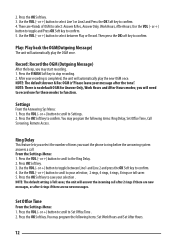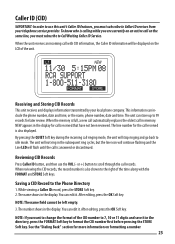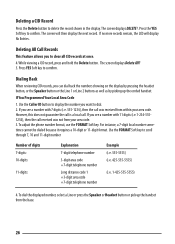RCA 25215 Support Question
Find answers below for this question about RCA 25215.Need a RCA 25215 manual? We have 1 online manual for this item!
Question posted by jimroney2 on September 30th, 2013
New Calls
How do I reset the New Calls back to 0?
Current Answers
Related RCA 25215 Manual Pages
RCA Knowledge Base Results
We have determined that the information below may contain an answer to this question. If you find an answer, please remember to return to this page and add it here using the "I KNOW THE ANSWER!" button above. It's that easy to earn points!-
How to create new password to access support tickets or incidents
... question Changing the default password for the DVD3100 Click this issue. Call customer support and request a password reset - 1-800-645-4994 - New to the Support Site : Click here to go to the Support ... Control Remotes Included with PS2 Mobile Video Cassette Players Mobile DVD Players - How to create new password to access support tickets or incidents How do I setup a password to secure my ... -
CD Changer Operation on Jensen MP6211 Multi-Media Receiver
...installation. ER-5: Error in the laser focus on the disc. Pressing the reset button may have to a higher disc. New to the Support Site : Click here to go to the Support Account Creation...customers in a first in our Knowledgebase did not answer your product. CD Changer Operation Please call Jensen technical support at 1-800-323-4815 for instructions on installing, loading and using the CD... -
Settings Menu for AVXMMF1 FLO TV Module
...not pre-programmed favorites, you want , press the OK key to reset the PIN. The PIN cannot be prompted by the info bar at ... System Information: If you the signal strength of your PIN, you have to call 1-888-99FLOTV to select it. Press the OK key, a screen will be ...to change the ratings: Use the Down Arrow key to confirm the new PIN. Press a numeric key to set your use the Up Arrow ...
Similar Questions
How Do I Get My Answering System To Pick Up My Call Waiting When I Am On A Call?
When I am on a call and another call comes in it just rings and rings and doesn't get picked up by t...
When I am on a call and another call comes in it just rings and rings and doesn't get picked up by t...
(Posted by brandigregory2007 9 years ago)
How Do You Transfer A Call?
I need to know how to transfer a call to a number set in the phone i.e. line 1, 2, 3, etc? Thank you
I need to know how to transfer a call to a number set in the phone i.e. line 1, 2, 3, etc? Thank you
(Posted by alopez6229 9 years ago)
Bad Speaker In Rca 25215 Desk Phone
Can I replace the speakerphone in my RCA 25215 desk phone and if/so, where can I buy the parts?
Can I replace the speakerphone in my RCA 25215 desk phone and if/so, where can I buy the parts?
(Posted by trudywilliams 10 years ago)
New Message Light Keeps Blinking On Habdset But No New Message In System
(Posted by gonz743 11 years ago)